功能介绍:
1. 窗口最小化到托盘及右键图标显示菜单;
2. D:\Picture\device2 D:\Picture\device1 D:\Record
路径下有数据更新以后将新增加的文件通过TCP/IP上传到云端;
3. 界面上可以显示数据收发的进度条;
注意:1. 收发用同一个客户端 2. LocalPort 收发端需要不一样.
知识点:
1. 多线程操作
2. 监控文件夹路径下文件更新
3. tcp/ip 数据收发
4. 进度条用法
5. log文件记录
6. xml文件读取等
运行结果:
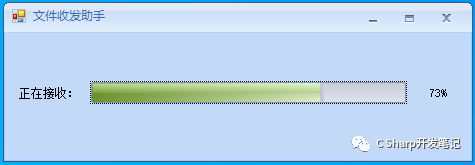
MainForm
using System;
using System.Collections.Generic;
using System.ComponentModel;
using System.Data;
using System.Drawing;
using System.IO;
using System.Linq;
using System.Text;
using System.Threading;
using System.Threading.Tasks;
using System.Windows.Forms;
using System.Xml;
using System.Net;
using System.Net.Sockets;
namespace FileTransceiver
{
public partial class MainForm : DevComponents.DotNetBar.OfficeForm
{
private string fileName;
private string filePath;
private long fileSize;
private string remoteIP;
private int localPort;
private int remotePort;
public static int pathFlag = 1;
public static string storagePath = null;
private string picSavePath1 = null, picSavePath2 = null, videoSavePath = null;
public MainForm()
{
try
{
this.EnableGlass = false;
InitializeComponent();
ReadConfigXML();
FileRecive fr = new FileRecive(this, localPort);
Thread fileRecive = new Thread(fr.run); //开启数据接收线程
fileRecive.Start();
fileRecive.IsBackground = true; //后台运行
TestFileSystemWatcher();
}
catch (Exception ex)
{
logWrite(ex.Message, ex.StackTrace);
}
}
private void ReadConfigXML()
{
try
{
XmlDocument xmlDoc = new XmlDocument();
xmlDoc.Load(AppDomain.CurrentDomain.BaseDirectory + "\\config.xml");
XmlNode settingNode = xmlDoc.DocumentElement;
XmlElement e = settingNode.SelectSingleNode("RemoteIP") as XmlElement;
if (e != null)
{
remoteIP = e.InnerText;
}
else
{
remoteIP = "192.168.1.119";
}
e = settingNode.SelectSingleNode("RemotePort") as XmlElement;
if (e != null)
{
remotePort = int.Parse(e.InnerText);
}
else
{
remotePort = 8007;
}
e = settingNode.SelectSingleNode("LocalPort") as XmlElement;
if (e != null)
{
localPort = int.Parse(e.InnerText);
}
else
{
localPort = 8007;
}
e = settingNode.SelectSingleNode("PicSavePath1") as XmlElement;
if (e != null)
{
picSavePath1 = e.InnerText;
}
else
{
picSavePath1 = @"D:\Picture\device1";
}
e = settingNode.SelectSingleNode("PicSavePath2") as XmlElement;
if (e != null)
{
picSavePath2 = e.InnerText;
}
else
{
picSavePath2 = @"D:\Picture\device2";
}
e = settingNode.SelectSingleNode("VideoSavePath") as XmlElement;
if (e != null)
{
videoSavePath = e.InnerText;
}
else
{
videoSavePath = @"D:\Record";
}
}
catch (Exception ex)
{
logWrite(ex.Message, ex.StackTrace);
}
}
public void TestFileSystemWatcher()
{
try
{
FileSystemWatcher watcher1 = new FileSystemWatcher();
FileSystemWatcher watcher2 = new FileSystemWatcher();
FileSystemWatcher watcher3 = new FileSystemWatcher();
try
{
watcher1.Path = @"D:\Picture\device1";
watcher2.Path = @"D:\Picture\device2";
watcher3.Path = @"D:\Record";
}
catch (ArgumentException e)
{
Console.WriteLine(e.Message);
return;
}
//设置监视文件的哪些修改行为
watcher1.NotifyFilter = NotifyFilters.LastAccess
| NotifyFilters.LastWrite | NotifyFilters.FileName | NotifyFilters.DirectoryName;
// watcher.Filter = "*.jpg";
watcher1.Created += new FileSystemEventHandler(OnChanged);
watcher1.EnableRaisingEvents = true;
watcher2.NotifyFilter = NotifyFilters.LastAccess
| NotifyFilters.LastWrite | NotifyFilters.FileName | NotifyFilters.DirectoryName;
watcher2.Created += new FileSystemEventHandler(OnChanged);
watcher2.EnableRaisingEvents = true;
watcher3.NotifyFilter = NotifyFilters.LastAccess
| NotifyFilters.LastWrite | NotifyFilters.FileName | NotifyFilters.DirectoryName;
watcher3.IncludeSubdirectories = true;
watcher3.Created += new FileSystemEventHandler(OnChanged);
watcher3.EnableRaisingEvents = true;
}
catch (Exception ex)
{
logWrite(ex.Message, ex.StackTrace);
}
}
public void OnChanged(object source, FileSystemEventArgs e)
{
Task.Run(() =>
{
try
{
//string ip = "101.91.224.228";
//string ip = "192.168.0.194";
//string port = "8008";
if (Directory.Exists(e.FullPath))
{
return;
}
string[] videoPath;
while (IsFileInUse(e.FullPath)) ;
FileInfo f = new FileInfo(e.FullPath);
this.fileSize = f.Length;
//this.filePath = f.DirectoryName;
this.filePath = f.FullName;
this.fileName = f.Name;
if (fileName.Length == 0)
{
Tip("请选择文件");
return;
}
if (!File.Exists(f.FullName))
{
Tip("不存在" + f.FullName);
return;
}
videoPath = f.DirectoryName.Split('\\');
switch (f.DirectoryName)
{
case @"D:\Picture\device1": storagePath = picSavePath1; break;
case @"D:\Picture\device2": storagePath = picSavePath2; break;
//default: storagePath = videoSavePath + "\\"+ fileName; break;
default:
if (videoPath.Length >= 2)
storagePath = videoSavePath + "\\" + videoPath[2]; break;
}
//Thread.Sleep(1000);
while (IsFileInUse(f.FullName)) ;
logWrite(e.FullPath, fileSize.ToString());
var c = new FileSend(this, new string[] { remoteIP, remotePort.ToString(), fileName, filePath, fileSize.ToString(), storagePath });
//new Thread(c.Send).Start();
Thread fileSendThread = new Thread(c.Send);
fileSendThread.Start();
fileSendThread.IsBackground = true;
}
catch (Exception ex)
{
logWrite(ex.Message, ex.StackTrace);
}
});
}
//public void OnChanged_v1(object source, FileSystemEventArgs e)
//{
// try
// {
// FileInfo f = new FileInfo(e.FullPath);
// FileSystemWatcher watcher1 = new FileSystemWatcher();
// try
// {
// watcher1.Path = f.FullName;
// }
// catch (ArgumentException ex)
// {
// Console.WriteLine(ex.Message);
// return;
// }
// //设置监视文件的哪些修改行为
// watcher1.NotifyFilter = NotifyFilters.LastAccess
// | NotifyFilters.LastWrite | NotifyFilters.FileName | NotifyFilters.DirectoryName;
// watcher1.Created += new FileSystemEventHandler(OnChanged);
// watcher1.EnableRaisingEvents = true;
// }
// catch (Exception ex)
// {
// logWrite(ex.Message, ex.StackTrace);
// }
//}
public static bool IsFileInUse(string fileName)
{
bool inUse = true;
FileStream fs = null;
try
{
fs = new FileStream(fileName, FileMode.Open, FileAccess.Read,
FileShare.None);
inUse = false;
}
catch
{
}
finally
{
if (fs != null)
fs.Close();
}
return inUse;//true表示正在使用,false没有使用
}
public void Tip(string msg)
{
MessageBox.Show(msg, "温馨提示");
}
public void SetState(string state)
{
label1.Text = state;
}
public void UpDateProgress(int value)
{
this.progressBarX1.Value = value;
this.label2.Text = value + "%";
System.Windows.Forms.Application.DoEvents();
}
#region //WinForm 之 窗口最小化到托盘及右键图标显示菜单
//https://www.cnblogs.com/xinaixia/p/6216670.html
private void notifyIcon1_MouseDoubleClick(object sender, MouseEventArgs e)
{
if (e.Button == MouseButtons.Left)//判断鼠标的按键
{
//点击时判断form是否显示,显示就隐藏,隐藏就显示
if (this.WindowState == FormWindowState.Normal)
{
this.WindowState = FormWindowState.Minimized;
this.Hide();
}
else if (this.WindowState == FormWindowState.Minimized)
{
this.Show();
this.WindowState = FormWindowState.Normal;
this.Activate();
}
}
else if (e.Button == MouseButtons.Right)
{
//右键退出事件
if (MessageBox.Show("是否需要关闭程序?", "提示:", MessageBoxButtons.OKCancel, MessageBoxIcon.Exclamation) == DialogResult.OK)//出错提示
{
//关闭窗口
DialogResult = DialogResult.No;
Dispose();
Close();
}
}
}
private void MainForm_FormClosing(object sender, FormClosingEventArgs e)
{
if (MessageBox.Show("是否确认退出程序?", "退出", MessageBoxButtons.OKCancel, MessageBoxIcon.Question) == DialogResult.OK)
{
// 关闭所有的线程
this.Dispose();
this.Close();
}
else
{
e.Cancel = true;
}
}
private void MainForm_SizeChanged(object sender, EventArgs e)
{
//判断是否选择的是最小化按钮
if (WindowState == FormWindowState.Minimized)
{
//隐藏任务栏区图标
this.ShowInTaskbar = false;
//图标显示在托盘区
notifyIcon1.Visible = true;
}
}
private void 退出ToolStripMenuItem_Click(object sender, EventArgs e)
{
if (MessageBox.Show("是否确认退出程序?", "退出", MessageBoxButtons.OKCancel, MessageBoxIcon.Question) == DialogResult.OK)
{
// 关闭所有的线程
this.Dispose();
this.Close();
}
}
private void 显示ToolStripMenuItem_Click(object sender, EventArgs e)
{
WindowState = FormWindowState.Normal;
}
#endregion
/// <summary>
/// 退出程序
/// </summary>
public void Exit()
{
Application.Exit();
}
public void logWrite(string Message,string StackTrace)
{
if (!File.Exists(AppDomain.CurrentDomain.BaseDirectory + "\\log.txt"))
File.Create(AppDomain.CurrentDomain.BaseDirectory + "\\log.txt").Close();
string fileName = AppDomain.CurrentDomain.BaseDirectory + "\\log.txt";
string content = DateTime.Now.ToLocalTime() + Message + "\n" + StackTrace + "\r\n";
StreamWriter sw = new StreamWriter(fileName, true);
sw.Write(content);
sw.Close(); sw.Dispose();
}
}
}
WinForm 之 窗口最小化到托盘及右键图标显示菜单https://www.cnblogs.com/xinaixia/p/6216670.html
类:IpUtil.cs
using System;
using System.Collections.Generic;
using System.Linq;
using System.Net;
using System.Text;
using System.Threading.Tasks;
namespace FileTransceiver
{
class IpUtil
{
/// <summary>
/// 获取本地ip地址
/// </summary>
/// <returns></returns>
public static string GetLocalIp()
{
string hostname = Dns.GetHostName();
IPHostEntry localhost = Dns.GetHostByName(hostname);
IPAddress localaddr = localhost.AddressList[0];
return localaddr.ToString();
}
/// <summary>
/// 产生随机端口
/// </summary>
/// <returns></returns>
public static int GetRandomPort()
{
return new Random().Next(1000) + 5000;
}
}
}
类FileSend.cs
using System;
using System.Collections.Generic;
using System.IO;
using System.Linq;
using System.Net;
using System.Net.Sockets;
using System.Text;
using System.Threading.Tasks;
namespace FileTransceiver
{
class FileSend
{
private TcpClient client;
private NetworkStream stream;
private string[] param;
private MainForm fm;
public FileSend(MainForm fm, params string[] param)
{
this.param = param;
this.fm = fm;
}
public void Send()
{
try
{
//连接接收端
this.client = new TcpClient(param[0], int.Parse(param[1]));
//string msg = param[2] + "|" + param[3] + "|" + param[4];
string msg = param[2] + "|" + param[4]+ "|" + param[5];
byte[] m = Encoding.UTF8.GetBytes(msg);
//Socket socket = new Socket(AddressFamily.InterNetwork, SocketType.Stream, ProtocolType.Tcp);
//IPEndPoint ipep = new IPEndPoint(IPAddress.Parse(param[0]), int.Parse(param[1]));
//IPEndPoint ipep = new IPEndPoint(IPAddress.Parse(param[0]), 8008);
//socket.Connect(ipep);
//while (true)
{
this.stream = this.client.GetStream();
this.stream.Write(m, 0, m.Length);
this.stream.Flush();
byte[] data = new byte[1024];
int len = this.stream.Read(data, 0, data.Length);
msg = Encoding.UTF8.GetString(data, 0, len);
//对方要接收我发送的文件
if (msg.Equals("1"))
{
fm.SetState("正在发送:");
FileStream os = new FileStream(param[3], FileMode.OpenOrCreate);
data = new byte[1024];
//记录当前发送进度
long currentprogress = 0;
len = 0;
while ((len = os.Read(data, 0, data.Length)) > 0)
{
currentprogress += len;
//更新进度条
if (long.Parse(param[4]) != 0)
fm.UpDateProgress((int)(currentprogress * 100 / long.Parse(param[4])));
this.stream.Write(data, 0, len);
}
os.Flush();
this.stream.Flush();
os.Close();
this.stream.Close();
//fm.Tip("发送成功!");
//fm.Exit();
//socket.Close();
}
}
}
catch (Exception e)
{
fm.Tip(e.Message);
fm.logWrite(e.Message, e.StackTrace);
}
}
}
}
FileRecive.cs
using System;
using System.Collections.Generic;
using System.IO;
using System.Linq;
using System.Net;
using System.Net.Sockets;
using System.Text;
using System.Threading;
using System.Threading.Tasks;
using System.Windows.Forms;
namespace FileTransceiver
{
class FileRecive
{
private TcpListener server;
private MainForm fm;
private NetworkStream stream;
public FileRecive(MainForm fm,int port)
{
this.fm = fm;
try
{
//this.server = new TcpListener(IPAddress.Parse(IpUtil.GetLocalIp()), IpUtil.GetRandomPort());
//MessageBox.Show(IPAddress.Any.ToString() +" " + port.ToString());
this.server = new TcpListener(IPAddress.Any, port);
server.Start();
}
catch (Exception e)
{
fm.Tip(e.Message);
}
}
public void run()
{
while (true)
{
try
{
TcpClient client = server.AcceptTcpClient();
this.stream = client.GetStream();
byte[] msgs = new byte[1024];
int len = this.stream.Read(msgs, 0, msgs.Length);
string msg = Encoding.UTF8.GetString(msgs, 0, len);
string[] tip = msg.Split('|');
//if (DialogResult.Yes == MessageBox.Show(IpUtil.GetLocalIp() + "给您发了一个文件:" + tip[0] + "大小为:" + (long.Parse(tip[1]) / 1024) + "kb ,确定要接收吗?", "接收提醒", MessageBoxButtons.YesNo))
{
//将接收信息反馈给发送方
msg = "1";
msgs = Encoding.UTF8.GetBytes(msg);
this.stream.Write(msgs, 0, msgs.Length);
this.stream.Flush();
fm.SetState("正在接收:");
//开始接收文件
string path = tip[2] +"\\"+ tip[0];//接收文件的存储路径
if (!Directory.Exists(tip[2]))
Directory.CreateDirectory(tip[2]);
FileStream os = new FileStream(path, FileMode.OpenOrCreate);
byte[] data = new byte[1024];
long currentprogress = 0;
int length = 0;
while ((length = this.stream.Read(data, 0, data.Length)) > 0)
{
currentprogress += length;
//更新进度条
if(long.Parse(tip[1])!=0)
fm.UpDateProgress((int)(currentprogress * 100 / long.Parse(tip[1])));
os.Write(data, 0, length);
}
os.Flush();
this.stream.Flush();
os.Close();
this.stream.Close();
//fm.Tip("成功接收文件并存入了" + path + "中!");
//fm.Exit();
}
}
catch (Exception e)
{
fm.Tip(e.Message);
fm.logWrite(e.Message, e.StackTrace);
}
}
}
}
}
bin文件:
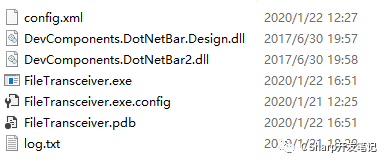
<?xml version="1.0" encoding="utf-8"?>
<Setting>
<RemoteIP>192.168.0.194</RemoteIP>
<RemotePort>8008</RemotePort>
<LocalPort>8007</LocalPort>
<PicSavePath1>C:\Picture\device1</PicSavePath1>
<PicSavePath2>C:\Picture\device2</PicSavePath2>
<VideoSavePath>C:\Record</VideoSavePath>
</Setting> 