咨询区
-
Stefan Steiger
我有一个 Console 程序,它主要用来重启 IIS 以及删除临时文件,我现在期望它启动后隐藏自身,我在网上找了下面这段代码做了隐藏。.
static void Main(string[] args)
{
var currentProcess = System.Diagnostics.Process.GetCurrentProcess();
Console.WriteLine(currentProcess.MainWindowTitle);
IntPtr hWnd = currentProcess.MainWindowHandle;//FindWindow(null, "Your console windows caption"); //put your console window caption here
if (hWnd != IntPtr.Zero)
{
//Hide the window
ShowWindow(hWnd, 0); // 0 = SW_HIDE
}
}
但这段代码还是有点问题,在启动时会看到 窗口 一瞬间从显示到隐藏,这不是我想要的效果,我希望它能够实现完全隐藏,请问我该如何实现?
回答区
-
Richard
如果你的 Console 不需要诸如 Console.WriteLine() 这类输出流,我建议你直接在构建应用程序的时候将 程序类型 改成 Windows Application,截图如下:
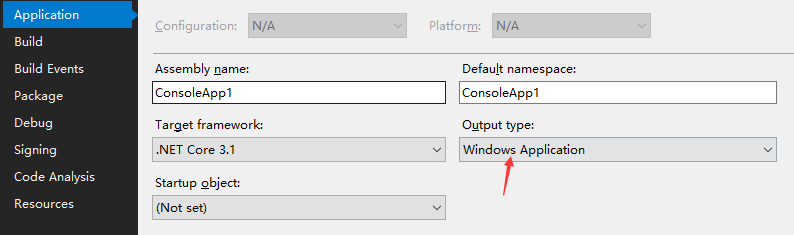
接下来可以使用如下 C# 代码。
static void Main(string[] args)
{
for (int i = 0; i < int.MaxValue; i++)
{
File.AppendAllText("C:\\SosexUst.log", $"i={i} {Environment.NewLine}");
Thread.Sleep(1000);
}
}
可以发现,log文件已经在不断的写入了。
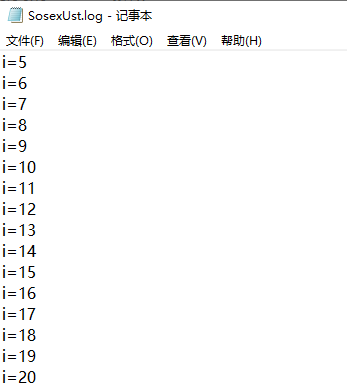
它的本质就是修改了 .exe 的PE头,这样应用程序启动后就不按照 Console 默认的会话走了。
-
abatishchev
可以调用 win32 api 实现,参考如下代码:
[DllImport("kernel32.dll", CharSet = CharSet.Unicode, CallingConvention = CallingConvention.StdCall, SetLastError = true)]
[return: MarshalAs(UnmanagedType.Bool)]
private static extern bool CloseHandle(IntPtr handle);
[DllImport("kernel32.dll", CharSet = CharSet.Unicode, CallingConvention = CallingConvention.StdCall, SetLastError = true)]
[return: MarshalAs(UnmanagedType.Bool)]
private static extern bool FreeConsole();
[DllImport("kernel32.dll", CharSet = CharSet.Unicode, CallingConvention = CallingConvention.StdCall, SetLastError = true)]
private static extern IntPtr GetStdHandle([MarshalAs(UnmanagedType.I4)]int nStdHandle);
// see the comment below
private enum StdHandle
{
StdIn = -10,
StdOut = -11,
StdErr = -12
};
void HideConsole()
{
var ptr = GetStdHandle((int)StdHandle.StdOut);
if (!CloseHandle(ptr))
throw new Win32Exception();
ptr = IntPtr.Zero;
if (!FreeConsole())
throw new Win32Exception();
}
可以参考 github:https://github.com/abatishchev/reg2run/blob/master/ManualConsole.cs 了解更多和 console 有关的 api 接口。
点评区
Richard 大佬这种方案挺好的,对了,要想看 PE 头,可以用 PPEE.exe 小工具查看。
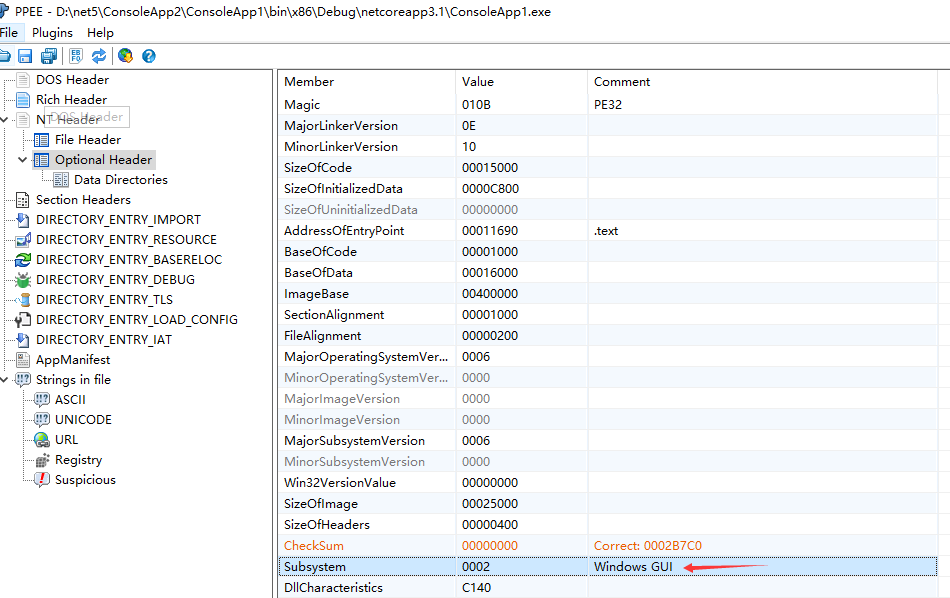
可以看到,其实指的是 PE 头中的 SubSystem 字段。
