还记得刚刚开始接触编程开发时,傻傻的将网站开发和网络编程混为一谈,常常因分不清楚而引为笑柄。后来勉强分清楚,又因为各种各样的协议端口之类的名词而倍感神秘,所以为了揭开网络编程的神秘面纱,本文尝试以一个简单的小例子,简述在网络编程开发中涉及到的相关知识点,仅供学习分享使用,如有不足之处,还请指正。.
概述
在TCP/IP协议族中,传输层主要包括TCP和UDP两种通信协议,它们以不同的方式实现两台主机中的不同应用程序之间的数据传输,即数据的端到端传输。由于它们的实现方式不同,因此各有一套属于自己的端口号,且相互独立。采用五元组(协议,信源机IP地址,信源应用进程端口,信宿机IP地址,信宿应用进程端口)来描述两个应用进程之间的通信关联,这也是进行网络程序设计最基本的概念。传输控制协议(Transmission Control Protocol,TCP)提供一种面向连接的、可靠的数据传输服务,保证了端到端数据传输的可靠性。
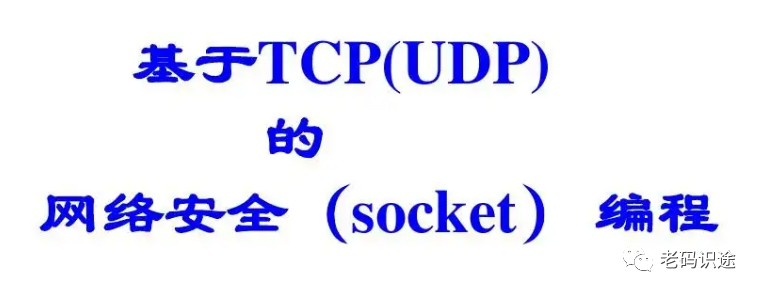
涉及知识点
本例中涉及知识点如下所示:
-
TcpClient :TcpClient类为TCP网络服务提供客户端连接,它构建于Socket类之上,以提供较高级别的TCP服务,提供了通过网络连接、发送和接收数据的简单方法。
-
TcpListener:构建于Socket之上,提供了更高抽象级别的TCP服务,使得程序员能更方便地编写服务器端应用程序。通常情况下,服务器端应用程序在启动时将首先绑定本地网络接口的IP地址和端口号,然后进入侦听客户请求的状态,以便于客户端应用程序提出显式请求。
-
NetworkStream:提供网络访问的基础数据流。一旦侦听到有客户端应用程序请求连接侦听端口,服务器端应用将接受请求,并建立一个负责与客户端应用程序通信的信道。
网络聊天示意图
如下图所示:看似两个在不同网络上的人聊天,实际上都是通过服务端进行接收转发的。
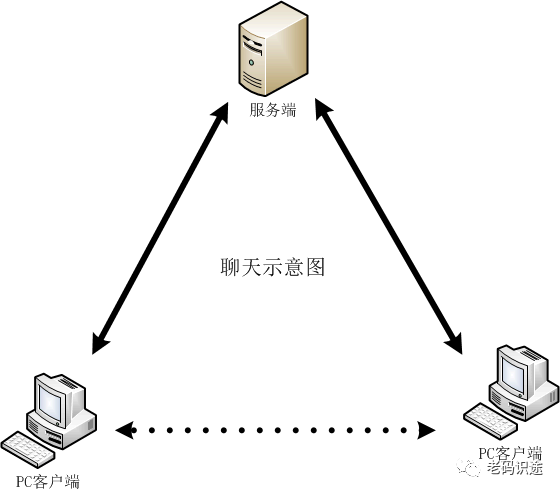
TCP网络通信示意图
如下图所示:首先是服务端进行监听,当有客户端进行连接时,则建立通讯通道进行通信。
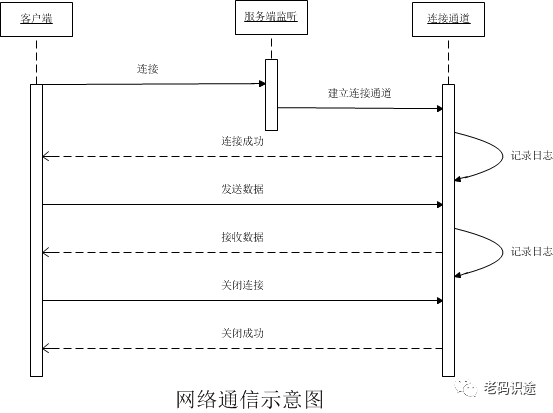
示例截图
服务端截图,如下所示:
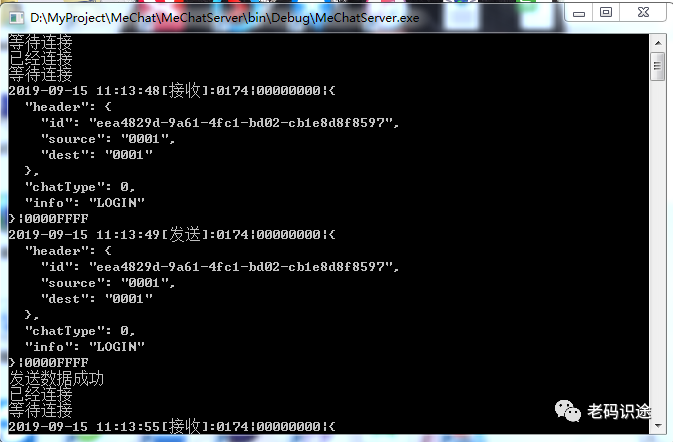

客户端截图,如下所示:开启两个客户端,开始美猴王和二师兄的对话。
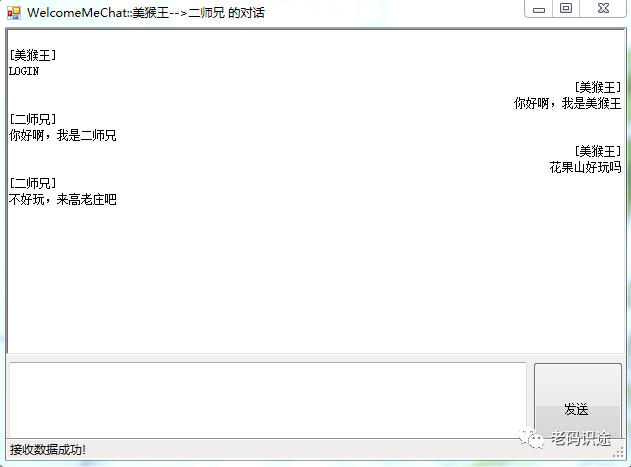
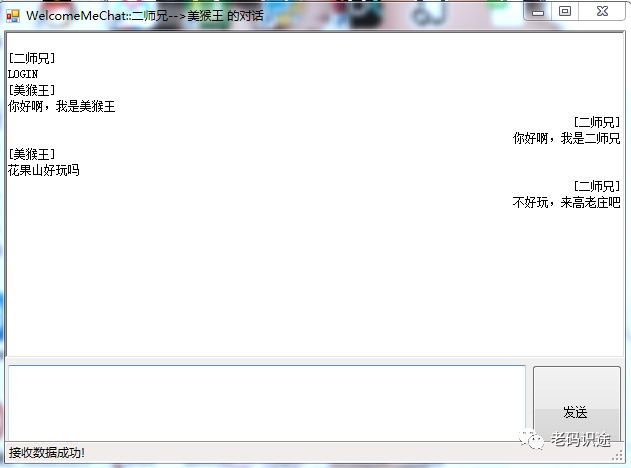
核心代码
发送信息类,如下所示:
using System;using System.Collections.Generic;using System.Linq;using System.Text;using System.Threading.Tasks;namespace Common{/// <summary>/// 定义一个类,所有要发送的内容,都按照这个来/// </summary>public class ChatMessage{/// <summary>/// 头部信息/// </summary>public ChatHeader header { get; set; }/// <summary>/// 信息类型,默认为文本/// </summary>public ChatType chatType { get; set; }/// <summary>/// 内容信息/// </summary>public string info { get; set; }}/// <summary>/// 头部信息/// </summary>public class ChatHeader{/// <summary>/// id唯一标识/// </summary>public string id { get; set; }/// <summary>/// 源:发送方/// </summary>public string source { get; set; }/// <summary>/// 目标:接收方/// </summary>public string dest { get; set; }}/// <summary>/// 内容标识/// </summary>public enum ChatMark{BEGIN = 0x0000,END = 0xFFFF}public enum ChatType {TEXT=0,IMAGE=1}}
打包帮助类,如下所示:所有需要发送的信息,都要进行封装,打包,编码成固定格式,方便解析。
using System;using System.Collections.Generic;using System.Linq;using System.Text;using System.Threading.Tasks;namespace Common{/// <summary>/// 包帮助类/// </summary>public class PackHelper{/// <summary>/// 获取待发送的信息/// </summary>/// <param name="text"></param>/// <returns></returns>public static byte[] GetSendMsgBytes(string text, string source, string dest){ChatHeader header = new ChatHeader(){source = source,dest = dest,id = Guid.NewGuid().ToString()};ChatMessage msg = new ChatMessage(){chatType = ChatType.TEXT,header = header,info = text};string msg01 = GeneratePack<ChatMessage>(msg);byte[] buffer = Encoding.UTF8.GetBytes(msg01);return buffer;}/// <summary>/// 生成要发送的包/// </summary>/// <typeparam name="T"></typeparam>/// <param name="t"></param>/// <returns></returns>public static string GeneratePack<T>(T t) {string send = SerializerHelper.JsonSerialize<T>(t);string res = string.Format("{0}|{1}|{2}",ChatMark.BEGIN.ToString("X").PadLeft(4, '0'), send, ChatMark.END.ToString("X").PadLeft(4, '0'));int length = res.Length;return string.Format("{0}|{1}", length.ToString().PadLeft(4, '0'), res);}/// <summary>/// 解析包/// </summary>/// <typeparam name="T"></typeparam>/// <param name="receive">原始接收数据包</param>/// <returns></returns>public static T ParsePack<T>(string msg, out string error){error = string.Empty;int len = int.Parse(msg.Substring(0, 4));//传输内容的长度string msg2 = msg.Substring(msg.IndexOf("|") + 1);string[] array = msg2.Split('|');if (msg2.Length == len){string receive = array[1];string begin = array[0];string end = array[2];if (begin == ChatMark.BEGIN.ToString("X").PadLeft(4, '0') && end == ChatMark.END.ToString("X").PadLeft(4, '0')){T t = SerializerHelper.JsonDeserialize<T>(receive);if (t != null){return t;}else {error = string.Format("接收的数据有误,无法进行解析");return default(T);}}else {error = string.Format("接收的数据格式有误,无法进行解析");return default(T);}}else {error = string.Format("接收数据失败,长度不匹配,定义长度{0},实际长度{1}", len, msg2.Length);return default(T);}}}}
服务端类,如下所示:服务端开启时,需要进行端口监听,等待链接。
using Common;using System;using System.Collections.Generic;using System.Configuration;using System.IO;using System.Linq;using System.Net;using System.Net.Sockets;using System.Text;using System.Threading;using System.Threading.Tasks;/// <summary>/// 描述:MeChat服务端,用于接收数据/// </summary>namespace MeChatServer{public class Program{/// <summary>/// 服务端IP/// </summary>private static string IP;/// <summary>/// 服务端口/// </summary>private static int PORT;/// <summary>/// 服务端监听/// </summary>private static TcpListener tcpListener;public static void Main(string[] args){//初始化信息InitInfo();IPAddress ipAddr = IPAddress.Parse(IP);tcpListener = new TcpListener(ipAddr, PORT);tcpListener.Start();Console.WriteLine("等待连接");tcpListener.BeginAcceptTcpClient(new AsyncCallback(AsyncTcpCallback), "async");//如果用户按下Esc键,则结束while (Console.ReadKey().Key != ConsoleKey.Escape){Thread.Sleep(200);}tcpListener.Stop();}/// <summary>/// 初始化信息/// </summary>private static void InitInfo() {//初始化服务IP和端口IP = ConfigurationManager.AppSettings["ip"];PORT = int.Parse(ConfigurationManager.AppSettings["port"]);//初始化数据池PackPool.ToSendList = new List<ChatMessage>();PackPool.HaveSendList = new List<ChatMessage>();PackPool.obj = new object();}/// <summary>/// Tcp异步接收函数/// </summary>/// <param name="ar"></param>public static void AsyncTcpCallback(IAsyncResult ar) {Console.WriteLine("已经连接");ChatLinker linker = new ChatLinker(tcpListener.EndAcceptTcpClient(ar));linker.BeginRead();//继续下一个连接Console.WriteLine("等待连接");tcpListener.BeginAcceptTcpClient(new AsyncCallback(AsyncTcpCallback), "async");}}}
客户端类,如下所示:客户端主要进行数据的封装发送,接收解析等操作,并在页面关闭时,关闭连接。
using Common;using System;using System.Collections.Generic;using System.ComponentModel;using System.Data;using System.Drawing;using System.Linq;using System.Net.Sockets;using System.Text;using System.Threading;using System.Threading.Tasks;using System.Windows.Forms;namespace MeChatClient{/// <summary>/// 聊天页面/// </summary>public partial class FrmMain : Form{/// <summary>/// 链接客户端/// </summary>private TcpClient tcpClient;/// <summary>/// 基础访问的数据流/// </summary>private NetworkStream stream;/// <summary>/// 读取的缓冲数组/// </summary>private byte[] bufferRead;/// <summary>/// 昵称信息/// </summary>private Dictionary<string, string> dicNickInfo;public FrmMain(){InitializeComponent();}private void MainForm_Load(object sender, EventArgs e){//获取昵称dicNickInfo = ChatInfo.GetNickInfo();//设置标题string title = string.Format(":{0}-->{1} 的对话",dicNickInfo[ChatInfo.Source], dicNickInfo[ChatInfo.Dest]);this.Text = string.Format("{0}:{1}", this.Text, title);//初始化客户端连接this.tcpClient = new TcpClient(AddressFamily.InterNetwork);bufferRead = new byte[this.tcpClient.ReceiveBufferSize];this.tcpClient.BeginConnect(ChatInfo.IP, ChatInfo.PORT, new AsyncCallback(RequestCallback), null);}/// <summary>/// 异步请求链接函数/// </summary>/// <param name="ar"></param>private void RequestCallback(IAsyncResult ar) {this.tcpClient.EndConnect(ar);this.lblStatus.Text = "连接服务器成功";//获取流stream = this.tcpClient.GetStream();//先发送一个连接信息string text = CommonVar.LOGIN;byte[] buffer = PackHelper.GetSendMsgBytes(text,ChatInfo.Source,ChatInfo.Source);stream.BeginWrite(buffer, 0, buffer.Length, new AsyncCallback(WriteMessage), null);//只有stream不为空的时候才可以读stream.BeginRead(bufferRead, 0, bufferRead.Length, new AsyncCallback(ReadMessage), null);}/// <summary>/// 发送信息/// </summary>/// <param name="sender"></param>/// <param name="e"></param>private void btnSend_Click(object sender, EventArgs e){string text = this.txtMsg.Text.Trim();if( string.IsNullOrEmpty(text)){MessageBox.Show("要发送的信息为空");return;}byte[] buffer = ChatInfo.GetSendMsgBytes(text);stream.BeginWrite(buffer, 0, buffer.Length, new AsyncCallback(WriteMessage), null);this.rtAllMsg.AppendText(string.Format("\r\n[{0}]", dicNickInfo[ChatInfo.Source]));this.rtAllMsg.SelectionAlignment = HorizontalAlignment.Right;this.rtAllMsg.AppendText(string.Format("\r\n{0}", text));this.rtAllMsg.SelectionAlignment = HorizontalAlignment.Right;}/// <summary>/// 异步读取信息/// </summary>/// <param name="ar"></param>private void ReadMessage(IAsyncResult ar){if (stream.CanRead){int length = stream.EndRead(ar);if (length >= 1){string msg = string.Empty;msg = string.Concat(msg, Encoding.UTF8.GetString(bufferRead, 0, length));//处理接收的数据string error = string.Empty;ChatMessage t = PackHelper.ParsePack<ChatMessage>(msg, out error);if (string.IsNullOrEmpty(error)){this.rtAllMsg.Invoke(new Action(() =>{this.rtAllMsg.AppendText(string.Format("\r\n[{0}]", dicNickInfo[t.header.source]));this.rtAllMsg.SelectionAlignment = HorizontalAlignment.Left;this.rtAllMsg.AppendText(string.Format("\r\n{0}", t.info));this.rtAllMsg.SelectionAlignment = HorizontalAlignment.Left;this.lblStatus.Text = "接收数据成功!";}));}else {this.lblStatus.Text = "接收数据失败:"+error;}}//继续读数据stream.BeginRead(bufferRead, 0, bufferRead.Length, new AsyncCallback(ReadMessage), null);}}/// <summary>/// 发送成功/// </summary>/// <param name="ar"></param>private void WriteMessage(IAsyncResult ar){this.stream.EndWrite(ar);//发送成功}/// <summary>/// 页面关闭,断开连接/// </summary>/// <param name="sender"></param>/// <param name="e"></param>private void FrmMain_FormClosing(object sender, FormClosingEventArgs e){if (MessageBox.Show("正在通话中,确定要关闭吗?", "关闭", MessageBoxButtons.YesNo) == DialogResult.Yes){e.Cancel = false;string text = CommonVar.QUIT;byte[] buffer = ChatInfo.GetSendMsgBytes(text);stream.Write(buffer, 0, buffer.Length);//发送完成后,关闭连接this.tcpClient.Close();}else {e.Cancel = true;}}}}
备注:本示例中,所有的建立连接,数据接收,发送等都是采用异步方式,防止页面卡顿。
