看到这个题目,是不是很眼熟?在博客园里搜下,保证会发现关于这个东东的文章实在是太多了~~~真得是没有写得必要,而且我也有点懒得去琢磨字句。(看到这,肯定得来个转折的了,不然就看不到下文了,不是吗)但是,为了自己下一篇要写的文章做参考,还是有必要先补充一下socket基础知识。.
注意:如果你已经接触过socket,那就没什么必要耽误时间看下去了。另外,如果发现其中任何错误,欢迎直接指出。
1.按惯例先来介绍下socket
Windows中的很多东西都是从Unix领域借鉴过来的,Socket也是一样。在Unix中,socket代表了一种文件描述符(在Unix中一切都是以文件为单位),而这里这个描述符则是用于描述网络访问的。什么意思呢?就是程序员可以通过socket来发送和接收网络上的数据。你也可以理解成是一个API。有了它,你就不用直接去操作网卡了,而是通过这个接口,这样就省了很多复杂的操作。
在C#中,MS为我们提供了 System.Net.Sockets 命名空间,里面包含了Socket类。
2.有了socket,那就可以用它来访问网络了
不过你不要高兴得太早,要想访问网络,还得有些基本的条件(和编程无关的我就不提了):a. 要确定本机的IP和端口,socket只有与某一IP和端口绑定,才能发挥强大的威力。b. 得有协议吧(否则谁认得你这发送到网络的是什么呀)。想要复杂的,我们可以自己来定协议。但是这个就不在这篇里提了,我这里介绍两种大家最熟悉不过的协议:TCP & UDP。(别说你不知道,不然...不然...我不告诉你)
如果具备了基本的条件,就可以开始用它们访问网络了。来看看步骤吧:
a. 建立一个套接字
b. 绑定本机的IP和端口
c. 如果是TCP,因为是面向连接的,所以要利用ListenO()方法来监听网络上是否有人给自己发东西;如果是UDP,因为是无连接的,所以来者不拒。
d. TCP情况下,如果监听到一个连接,就可以使用accept来接收这个连接,然后就可以利用Send/Receive来执行操作了。而UDP,则不需要accept, 直接使用SendTo/ReceiveFrom来执行操作。(看清楚哦,和TCP的执行方法有区别,因为UDP不需要建立连接,所以在发送前并不知道对方的IP和端口,因此需要指定一个发送的节点才能进行正常的发送和接收)
e. 如果你不想继续发送和接收了,就不要浪费资源了。能close的就close吧。
如果看了上面文字,你还不清楚的话,就来看看图好了:
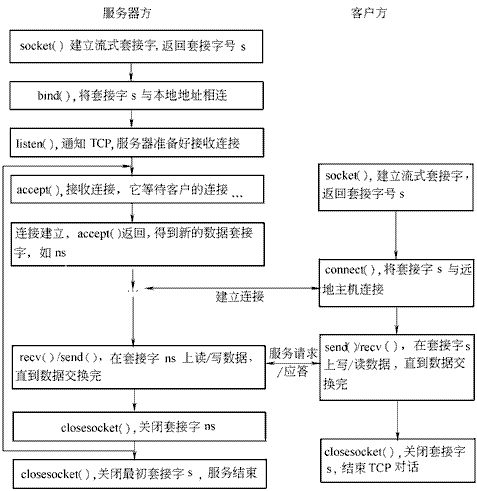
面向连接的套接字系统调用时序
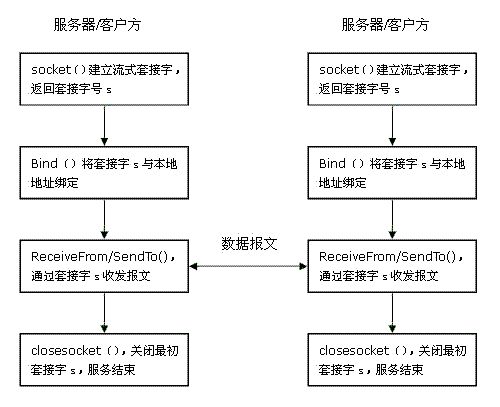
无连接的套接字系统调用时序
3.开始动手敲~~代码(简单的代码)
首先我们来写个面向连接的
using System;using System.Net;using System.Net.Sockets;using System.Text;namespace tcpserver{/// <summary>/// Class1 的摘要说明。/// </summary>class server{/// <summary>/// 应用程序的主入口点。/// </summary>[STAThread]static void Main(string[] args){//// TODO: 在此处添加代码以启动应用程序//int recv;//用于表示客户端发送的信息长度byte[] data=new byte[1024];//用于缓存客户端所发送的信息,通过socket传递的信息必须为字节数组IPEndPoint ipep=new IPEndPoint(IPAddress.Any,9050);//本机预使用的IP和端口Socket newsock=new Socket(AddressFamily.InterNetwork,SocketType.Stream,ProtocolType.Tcp);newsock.Bind(ipep);//绑定newsock.Listen(10);//监听Console.WriteLine("waiting for a client......");Socket client=newsock.Accept();//当有可用的客户端连接尝试时执行,并返回一个新的socket,用于与客户端之间的通信IPEndPoint clientip=(IPEndPoint)client.RemoteEndPoint;Console.WriteLine("connect with client:"+clientip.Address+" at port:"+clientip.Port);string welcome="welcome here!";data=Encoding.ASCII.GetBytes(welcome);client.Send(data,data.Length,SocketFlags.None);//发送信息while(true){//用死循环来不断的从客户端获取信息data=new byte[1024];recv=client.Receive(data);Console.WriteLine("recv="+recv);if (recv==0)//当信息长度为0,说明客户端连接断开break;Console.WriteLine(Encoding.ASCII.GetString(data,0,recv));client.Send(data,recv,SocketFlags.None);}Console.WriteLine("Disconnected from"+clientip.Address);client.Close();newsock.Close();}}}
using System;using System.Net;using System.Net.Sockets;using System.Text;namespace tcpclient{/// <summary>/// Class1 的摘要说明。/// </summary>class client{/// <summary>/// 应用程序的主入口点。/// </summary>[STAThread]static void Main(string[] args){//// TODO: 在此处添加代码以启动应用程序//byte[] data=new byte[1024];Socket newclient=new Socket(AddressFamily.InterNetwork,SocketType.Stream,ProtocolType.Tcp);Console.Write("please input the server ip:");string ipadd=Console.ReadLine();Console.WriteLine();Console.Write("please input the server port:");int port=Convert.ToInt32(Console.ReadLine());IPEndPoint ie=new IPEndPoint(IPAddress.Parse(ipadd),port);//服务器的IP和端口try{//因为客户端只是用来向特定的服务器发送信息,所以不需要绑定本机的IP和端口。不需要监听。newclient.Connect(ie);}catch(SocketException e){Console.WriteLine("unable to connect to server");Console.WriteLine(e.ToString());return;}int recv = newclient.Receive(data);string stringdata=Encoding.ASCII.GetString(data,0,recv);Console.WriteLine(stringdata);while(true){string input=Console.ReadLine();if(input=="exit")break;newclient.Send(Encoding.ASCII.GetBytes(input));data=new byte[1024];recv=newclient.Receive(data);stringdata=Encoding.ASCII.GetString(data,0,recv);Console.WriteLine(stringdata);}Console.WriteLine("disconnect from sercer");newclient.Shutdown(SocketShutdown.Both);newclient.Close();}}}
下面在给出无连接的(实在是太懒了,下面这个是直接复制别人的)
using System;using System.Collections.Generic;using System.Text;using System.Net;using System.Net.Sockets;namespace SimpleUdpSrvr{class Program{static void Main(string[] args){int recv;byte[] data = new byte[1024];IPEndPoint ipep = new IPEndPoint(IPAddress.Any, 9050);//定义一网络端点Socket newsock = new Socket(AddressFamily.InterNetwork, SocketType.Dgram, ProtocolType.Udp);//定义一个Socketnewsock.Bind(ipep);//Socket与本地的一个终结点相关联Console.WriteLine("Waiting for a client..");IPEndPoint sender = new IPEndPoint(IPAddress.Any, 0);//定义要发送的计算机的地址EndPoint Remote = (EndPoint)(sender);//recv = newsock.ReceiveFrom(data, ref Remote);//接受数据Console.WriteLine("Message received from{0}:", Remote.ToString());Console.WriteLine(Encoding.ASCII.GetBytes(data,0,recv));string welcome = "Welcome to my test server!";data = Encoding.ASCII.GetBytes(welcome);newsock.SendTo(data, data.Length, SocketFlags.None, Remote);while (true){data = new byte[1024];recv = newsock.ReceiveFrom(data, ref Remote);Console.WriteLine(Encoding.ASCII.GetString(data, 0, recv));newsock.SendTo(data, recv, SocketFlags.None, Remote);}}}}
using System;using System.Collections.Generic;using System.Text;using System.Net;using System.Net.Sockets;namespace SimpleUdpClient{class Program{static void Main(string[] args){byte[] data = new byte[1024];//定义一个数组用来做数据的缓冲区string input, stringData;IPEndPoint ipep = new IPEndPoint(IPAddress.Parse("127.0.0.1"), 9050);Socket server = new Socket(AddressFamily.InterNetwork, SocketType.Dgram, ProtocolType.Udp);string welcome = "Hello,are you there?";data = Encoding.ASCII.GetBytes(welcome);server.SendTo(data, data.Length, SocketFlags.None, ipep);//将数据发送到指定的终结点IPEndPoint sender = new IPEndPoint(IPAddress.Any, 0);EndPoint Remote = (EndPoint)sender;data = new byte[1024];int recv = server.ReceiveFrom(data, ref Remote);//接受来自服务器的数据Console.WriteLine("Message received from{0}:", Remote.ToString());Console.WriteLine(Encoding.ASCII.GetString(data, 0, recv));while (true)//读取数据{input = Console.ReadLine();//从键盘读取数据if (input == "text")//结束标记{break;}server.SendTo(Encoding.ASCII.GetBytes(input), Remote);//将数据发送到指定的终结点Remotedata = new byte[1024];recv = server.ReceiveFrom(data, ref Remote);//从Remote接受数据stringData = Encoding.ASCII.GetString(data, 0, recv);Console.WriteLine(stringData);}Console.WriteLine("Stopping client");server.Close();}}}
上面的示例只是简单的应用了socket来实现通信,你也可以实现异步socket、IP组播 等等。
MS还为我们提供了几个助手类:TcpClient类、TcpListener类、UDPClient类。这几个类简化了一些操作,所以你也可以利用这几类来写上面的代码,但我个人还是比较习惯直接用socket来写。
既然快写完了,那我就再多啰嗦几句。在需要即时响应的软件中,我个人更倾向使用UDP来实现通信,因为相比TCP来说,UDP占用更少的资源,且响应速度快,延时低。至于UDP的可靠性,则可以通过在应用层加以控制来满足。当然如果可靠性要求高的环境下,还是建议使用TCP。
