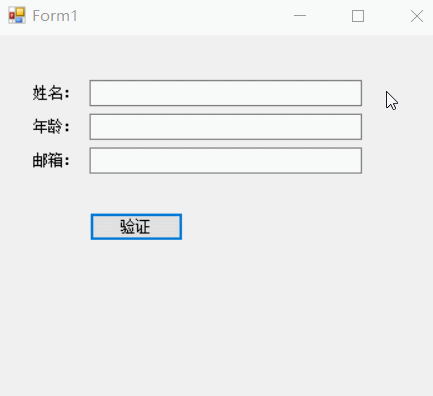在日常开发中,想必都见过这样的代码 if a=='' ...;if b=='' ...; 代码冗余且可观赏性非常差;有没有什么方法来解决这个问题呢?可以尝试下使用特性(Attribute)。
对于特性不了解的话,可以去稍微百度下,也是很简单。.
这里主要做的还是基于实体对象的验证;下面来分析下代码
实现功能:
- 使用特性对数字和邮箱进行验证
开发环境:
开发工具:Visual Studio 2013
.NET Framework版本:4.5
-
创建一个抽象特性类,继承自Attribute,里面只要创建一个验证的抽象方法即可,具体实现让子类取做
public abstract class BaseAttribute : Attribute{public abstract string Validate(object value);} -
分别创建一个控制数字范围以及邮箱验证的特性类,继承自BaseAttribute,然后实现验证函数
/// <summary>/// 数值验证/// </summary>public class RangeAttribute : BaseAttribute{private readonly int _min, _max;public RangeAttribute(int min, int max){this._min = min;this._max = max;}public override string Validate(object value){try{int _value = Convert.ToInt32(value);if (_value < _min || _value > _max){return string.Format("验证失败:数值应处于{0}和{1}之间", _min, _max);}}catch (Exception ex){return "验证异常:" + ex.Message;}return "";}}/// <summary>/// 邮箱验证/// </summary>public class MailAttribute : BaseAttribute{public override string Validate(object value){try{string _value = Convert.ToString(value);if (!Regex.IsMatch(_value, "^[A-Za-z0-9\u4e00-\u9fa5]+@[a-zA-Z0-9_-]+(\\.[a-zA-Z0-9_-]+)+$")){return "验证失败:请输入正确的邮箱地址";}}catch (Exception ex){return "验证异常:" + ex.Message;}return "";}} -
创建一个实体类。在字段上加上自定义的特性
public class Model{public string Name { get; set; }[Range(18, 28)]public int Age { get; set; }[Mail]public string mail { get; set; }} -
创建一个扩展类,并对类实现一个扩展方法(不用扩展方法也可以,只是这样看着更简洁)
/// <summary>/// 扩展类/// </summary>public static class ValidateEx{/// <summary>/// 实体扩展方法/// 验证方法/// </summary>/// <typeparam name="T"></typeparam>/// <param name="model"></param>/// <returns></returns>public static string Validate<T>(this T model) where T : class{string msg = null;Type type = model.GetType();var properties = type.GetProperties();foreach (var prop in properties){if (prop.IsDefined(typeof(BaseAttribute), true)){var attributes = prop.GetCustomAttributes(typeof(BaseAttribute), true);foreach (BaseAttribute attr in attributes){msg += attr.Validate(prop.GetValue(model)) + "\r\n";}}}return msg;}} -
最后写个简单代码看下效果
private void button1_Click(object sender, EventArgs e){Model model = new Model{Name = txt_name.Text,Age = int.Parse(txt_age.Text),mail = txt_mail.Text};string msg = model.Validate();if (!string.IsNullOrWhiteSpace(msg)){MessageBox.Show(msg);}else{MessageBox.Show("验证通过");}}
实现效果: