Files 是一款适用于 Windows 的文件管理器,具有强大而直观的设计。它具有多个选项卡、窗格、列、上下文菜单和标签中的外壳扩展等功能。
.使用
克隆地址:git clone https://github.com/files-community/Files _ _
要在开发模式下构建应用程序,请在 Visual Studio (Files.sln) 中打开 sln 文件,并通过在解决方案资源管理器中右键单击并Files.Package点击“设置为启动项”将 Files.Package 项目设置为启动项。
配置文件
终端配置文件
文件支持配置终端配置文件的多个选项。除了设置可以从“在终端中打开”选项启动的默认终端外,您还可以调整启动参数。您还可以通过在导航栏中键入名称或路径来启动任何终端配置文件。只有安装了相应的终端,配置文件才会起作用。从 v0.9.2 开始,Files 将自动检测是否安装了 Windows Terminal 和 Fluent Terminal。
样本配置文件
命令:
{
"name": "CMD",
"path": "cmd.exe",
"arguments": "/k "cd /d {0} && title Command Prompt"",
"icon": ""
}
电源外壳
{
"name": "PowerShell",
"path": "powershell.exe",
"arguments": "-noexit -command "cd '{0}'"",
"icon": ""
}
PowerShell 核心:
{
"name": "PowerShell Core",
"path": "pwsh.exe",
"arguments": "-WorkingDirectory "{0}"",
"icon": ""
}
Windows 终端:
{
"name": "Windows Terminal",
"path": "wt.exe",
"arguments": "-d "{0}"",
"icon": ""
}
流畅的终端:
{
"name": "Fluent Terminal",
"path": "flute.exe",
"arguments": "new "{0}"",
"icon": ""
}
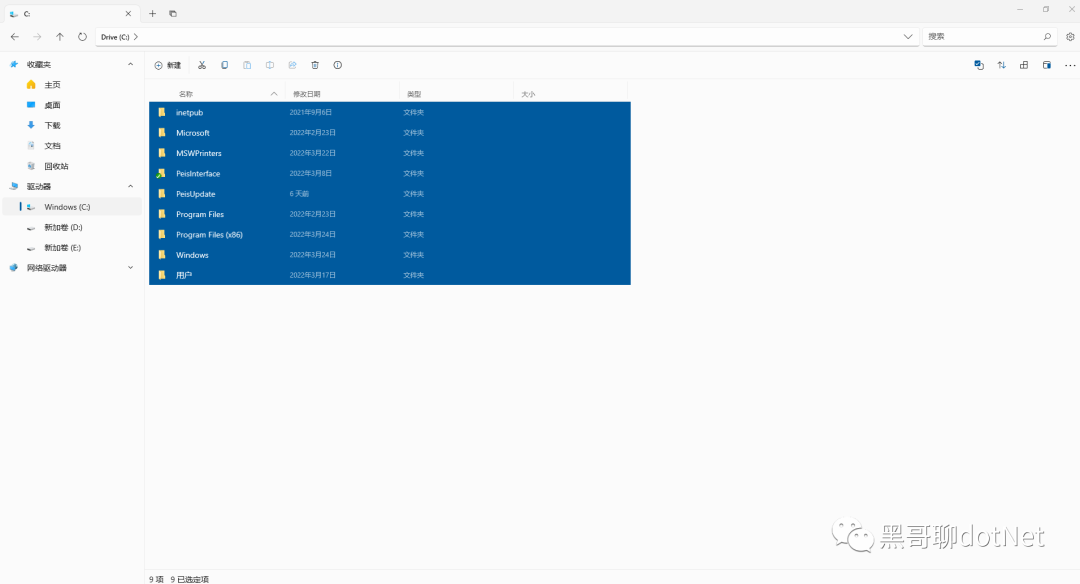
Github地址
https://github.com/dotnet/roslyn
