首先声明,这只是一种登录方式,并不是最好的方式,用这个例子为了说明登录窗体和Application的关系。
在登录前,定义了用户实体,然后是一个通用的类,存放进程中当前登录的用户,所以CurrentUser是静态类。.
internal class User{public int ID { get; set; }public string? Name { get; set; }public string? UserName { get; set; }public string? Password { get; set; }}internal class Common{internal static User? CurrentUser { get; set; }}
这里的登录窗体不受Application管理,当登录成功后,会进入Application Run的主窗体。登录窗体要用ShowDialog模态化显示方式,让进程阻塞在登录窗体上,然后等待结束登录完成关闭后,获取登录窗体的对话窗结果,这里是如果Ok,定义为登录成功。
namespace WinFormDemo03{internal static class Program{[STAThread]static void Main(){ApplicationConfiguration.Initialize();var loginForm = new LoginForm();if (loginForm.ShowDialog() == DialogResult.OK){Application.Run(new MainForm());}}}}
登录窗体的布局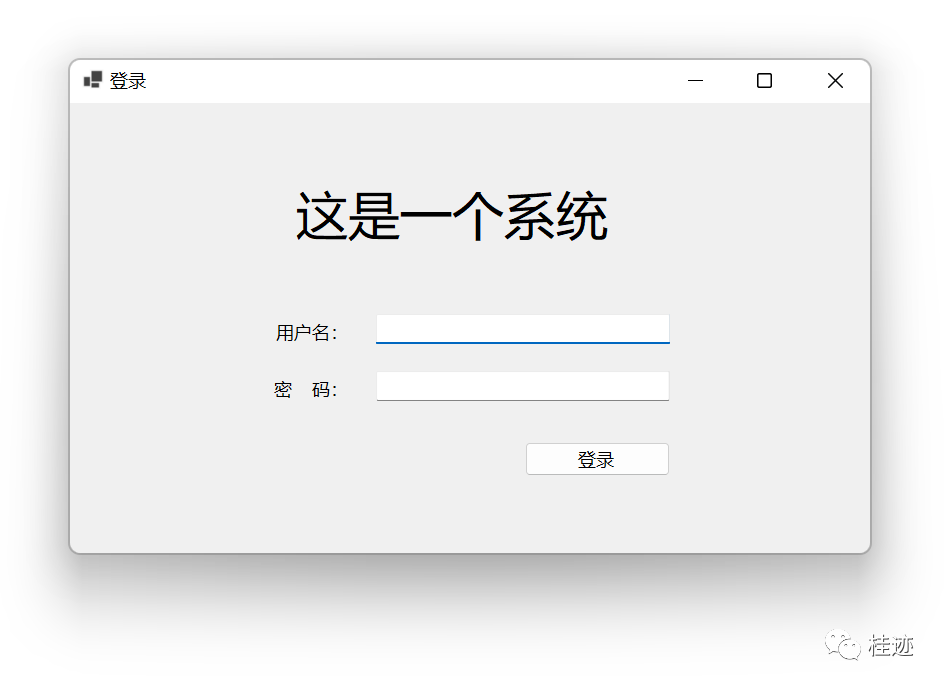
登录按钮中要验证当前用户和密码是否存在,存在的话,就把用户保存在Common.CurrentUser中,以供后续主窗体或其他窗体使用,成功登录后要把当前窗体的DialogResult设置成Ok,因为在Main函数里,这就是判断登录的条件。
using System;using System.Collections.Generic;using System.ComponentModel;using System.Data;using System.Drawing;using System.Linq;using System.Text;using System.Threading.Tasks;using System.Windows.Forms;using WinFormDemo03.Models;namespace WinFormDemo03{public partial class LoginForm : Form{private readonly List<User> _users;public LoginForm(){_users = new List<User>(){new User{ ID=1,Name="桂素伟", UserName="gsw",Password="abc123" },new User{ ID=2,Name="张三", UserName="zs",Password="123abc" }};InitializeComponent();}private void loginButton_Click(object sender, EventArgs e){Common.CurrentUser = _users.SingleOrDefault(s => s.UserName == usernameTextBox.Text && s.Password == passwordTextBox.Text);if (Common.CurrentUser == null){MessageBox.Show("用户名或密码错误,请重新输入!");}else{this.DialogResult = DialogResult.OK;}}}}
登录的实现完成了:
1、登录是模态窗体,阻塞后台操作,登录成功,继续运行,失败,通出进程。
2、登录成功后要保留登录用户,以备后用。
3、登录成功与否是用了窗体的DialogResult,当然也可以定义其他属性来完成。
本例中是说明一种思路,现实中的登录方式各种各样,有次数限制的,有与三方通信的,还有指纹人脸的,都是在最基础上作增量。希望对你有所收获。
