前言
上次,我们实现了根据 subpath 特定格式《动态设置静态文件存储目录》。
例如:
| subpath | 静态文件路径 |
|---|---|
| /userAId/1.jpg | c:\abc\userAId\1.jpg |
| /userBId/1.jpg | d:\xyz\123\userBId\1.jpg |
但是,如果 subpath 不能有这种特定格式,只能用通用格式,比如https://<hostname>/StaticFiles/images/1.jpg。
怎么实现?.
思路
请求上下文肯定包含了信息能够区分出用户,比如 Session/Cookie、二级域名等,可以通过它来反向映射出静态文件路径。
例如:
| 二级域名 | 静态文件路径 |
|---|---|
| a.mycompany.com | c:\abc\ |
| b.mycompany.com | d:\xyz\123 |
在 IFileProvider 接口实现中,我们获取不到当前请求上下文,但是中间件可以。
查看 UseStaticFiles 源代码,它使用的是 StaticFileMiddleware 中间件:
public static IApplicationBuilder UseStaticFiles(this IApplicationBuilder app, StaticFileOptions options)
{
...
return app.UseMiddleware<StaticFileMiddleware>(Options.Create(options));
}
查看 StaticFileMiddleware 源代码[1],它的关键实现是这个TryServeStaticFile 方法:
public class StaticFileMiddleware
{
...
private Task TryServeStaticFile(HttpContext context, string? contentType, PathString subPath)
{
var fileContext = new StaticFileContext(context, _options, _logger,
_fileProvider, contentType, subPath);
if (!fileContext.LookupFileInfo())
{
_logger.FileNotFound(fileContext.SubPath);
}
else
{
// If we get here, we can try to serve the file
return fileContext.ServeStaticFile(context, _next);
}
return _next(context);
}
}
具体如何获取静态文件是依赖_fileProvider,因此,我们只需要替换 _fileProvider,换成根据请求上下文获取对应 PhysicalFileProvider 的方法即可。
实现
创建 MyIOStaticFileMiddleware,复制 StaticFileMiddleware 的原始代码,仅仅修改 TryServeStaticFile 方法:
public class MyIOStaticFileMiddleware
{
...
private Task TryServeStaticFile(HttpContext context, string? contentType, PathString subPath)
{
var fileContext = new StaticFileContext(context, _options, _logger,
GetPhysicalFileProvider(context), contentType, subPath);
...
return _next(context);
}
}
然后根据 context 获取对应的 PhysicalFileProvider 进行处理:
private IFileProvider GetPhysicalFileProvider(HttpContext context)
{
//实际可从数据库获取
if (context.Request.Host.Host.StartsWith("a.mycompany.com"))
{
return new PhysicalFileProvider(@"c:\abc");
}
if (context.Request.Host.Host.StartsWith("b.mycompany.com"))
{
return new PhysicalFileProvider(@"d:\xyz\123");
}
...
}
使用
按如下方式配置静态文件中间件:
app.UseMiddleware<MyIOStaticFileMiddleware>();
运行效果如图:
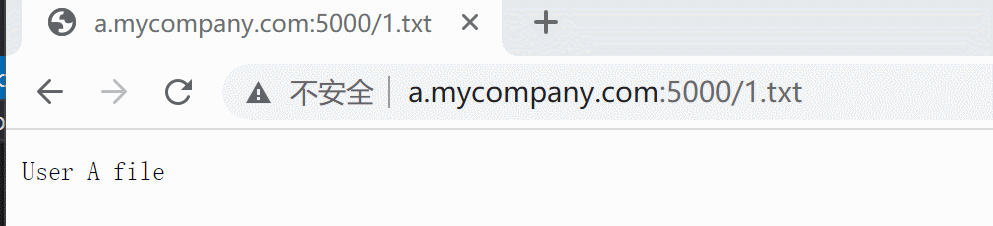
结论
今天,我们通过自定义 StaticFileMiddleware,实现了根据请求上下文动态设置静态文件存储目录。
