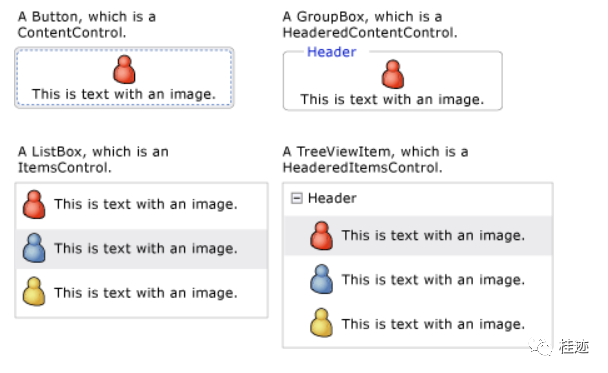继承自ContentControl类型的控件可以包含任意内容,它的Content属性,是一个Object类型,典型的控件有(Button、ButtonBase、CheckBox、ComboBoxItem、ContentControl、Frame、GridViewColumnHeader、GroupItem、Label、ListBoxItem、ListViewItem、NavigationWindow、RadioButton、RepeatButton、ScrollViewer、StatusBarItem、ToggleButton、ToolTip、UserControl、Window)下面Content设置为字符串、DateTime 对象、Rectangle 和包含 Ellipse
<Window x:Class="Example_13.MainWindow"xmlns="http://schemas.microsoft.com/winfx/2006/xaml/presentation"xmlns:x="http://schemas.microsoft.com/winfx/2006/xaml"xmlns:d="http://schemas.microsoft.com/expression/blend/2008"xmlns:mc="http://schemas.openxmlformats.org/markup-compatibility/2006"xmlns:local="clr-namespace:Example_13"xmlns:sys="clr-namespace:System;assembly=mscorlib"mc:Ignorable="d" Title="MainWindow" Height="450" Width="800"><Grid><Grid.RowDefinitions><RowDefinition></RowDefinition><RowDefinition></RowDefinition><RowDefinition></RowDefinition><RowDefinition></RowDefinition></Grid.RowDefinitions><Button Grid.Row="0" Margin="10,10,10,10"><Button.Content><sys:String>包含一个字符串内容的Button</sys:String></Button.Content></Button><Button Grid.Row="1" Margin="10,10,10,10"><Button.Content><sys:DateTime>2004/3/4 13:6:55</sys:DateTime></Button.Content></Button><Button Grid.Row="2" Margin="10,10,10,10"><Button.Content><Rectangle Fill="Red" Width="100" Height="100"></Rectangle></Button.Content></Button><Button Grid.Row="3" Margin="10,10,10,10"><Button.Content><Ellipse Fill="Green" Width="100" Height="100"></Ellipse></Button.Content></Button></Grid></Window>
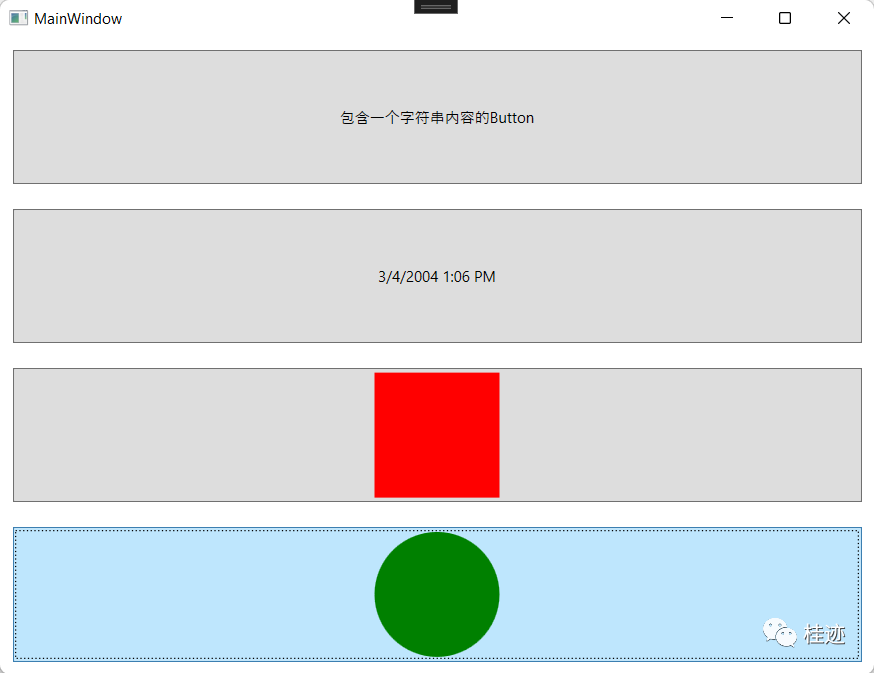
包含一个标头和一个任意对象的控件
<Window x:Class="Example_13.Window1"xmlns="http://schemas.microsoft.com/winfx/2006/xaml/presentation"xmlns:x="http://schemas.microsoft.com/winfx/2006/xaml"xmlns:d="http://schemas.microsoft.com/expression/blend/2008"xmlns:mc="http://schemas.openxmlformats.org/markup-compatibility/2006"xmlns:local="clr-namespace:Example_13" mc:Ignorable="d" Title="Window1" Height="450" Width="800"><Grid><Grid.ColumnDefinitions><ColumnDefinition></ColumnDefinition><ColumnDefinition></ColumnDefinition></Grid.ColumnDefinitions><Expander Grid.Column="0" Name="myExpander" Background="Tan"ExpandDirection="Down" IsExpanded="True"><Expander.Header>Expander Control</Expander.Header><TextBlock TextWrapping="Wrap">Expander 控件的Content属性</TextBlock></Expander><GroupBox Grid.Column="1" Width="300" Height="410"><GroupBox.Header><Label>Tab Control</Label></GroupBox.Header><StackPanel><TabControl Name="myTabControl" TabStripPlacement="Top" Margin="0, 0, 0, 10" Height="350"><TabItem><TabItem.Header><StackPanel Orientation="Horizontal"><Ellipse Fill="Gray" Width="10" Height="10"></Ellipse><TextBlock Margin="5,0,0,0">Tab 1</TextBlock></StackPanel></TabItem.Header><StackPanel Orientation="Vertical"><TextBlock>输入信息:</TextBlock><TextBox></TextBox></StackPanel></TabItem><TabItem><TabItem.Header>Tab 2</TabItem.Header><TextBlock>文本信息</TextBlock></TabItem></TabControl></StackPanel></GroupBox></Grid></Window>
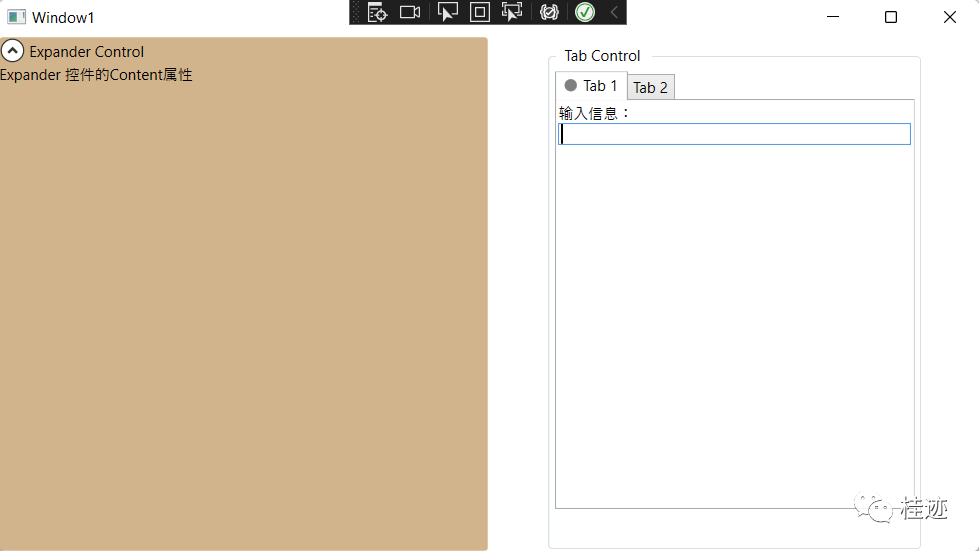
ItemsControl类继承自Control,可以包含多个项,例如字符串、对象或其他元素。它的内容属性为ItemsSource和Items。ItemsSource 通常用于使用数据集合填充ItemsControl,如果不想使用集合填充 ItemsControl,可使用Items属性添加项。典型控件有(Menu、MenuBase、ContextMenu、ComboBox、ItemsControl、ListBox、ListView、TabControl、TreeView、Selector、StatusBar)我们可以通过下图可以看到Items属性返回ItemCollection和ItemsSource返回IEnumerable的对象
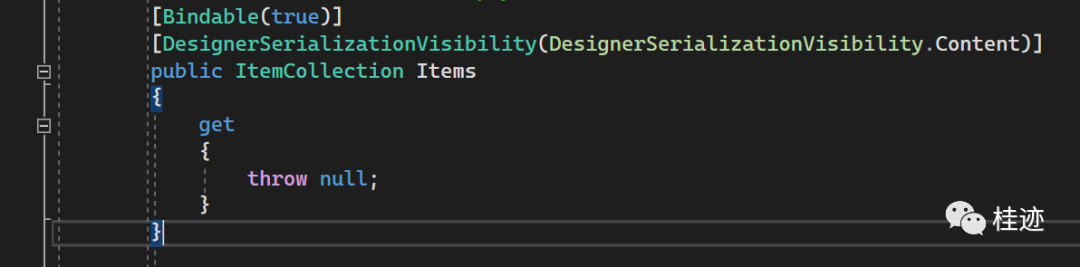
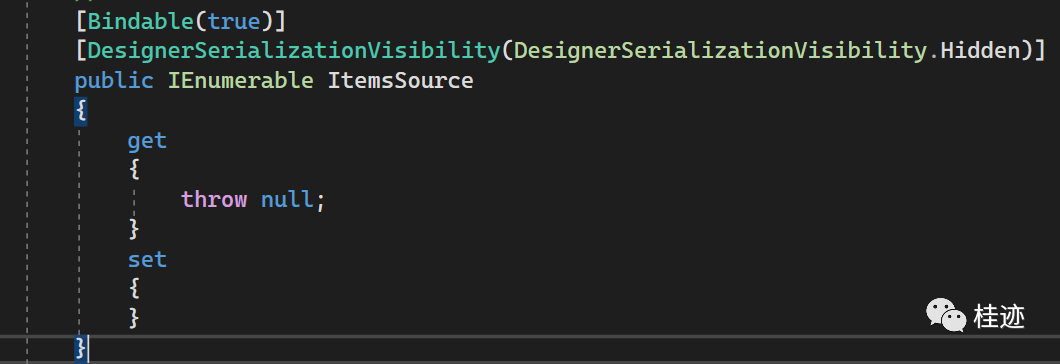
下图显示了包含这些类型的项的 ListBox:一个字符串、DateTime 对象、一个 UIElement、Panel包含一个 Ellipse 和一个 TextBlock
<Window x:Class="Example_13.Window2"xmlns="http://schemas.microsoft.com/winfx/2006/xaml/presentation"xmlns:x="http://schemas.microsoft.com/winfx/2006/xaml"xmlns:d="http://schemas.microsoft.com/expression/blend/2008"xmlns:mc="http://schemas.openxmlformats.org/markup-compatibility/2006"xmlns:local="clr-namespace:Example_13"xmlns:sys="clr-namespace:System;assembly=mscorlib" mc:Ignorable="d" Title="Window2" Height="450" Width="800"><Grid><ListBox><ListBoxItem>字符创类型</ListBoxItem><ListBoxItem><sys:DateTime>2004/3/4 13:6:55</sys:DateTime></ListBoxItem><ListBoxItem><Rectangle Fill="Red" Width="40" Height="40"></Rectangle></ListBoxItem><ListBoxItem><StackPanel Orientation="Horizontal"><Ellipse Fill="Green" Width="30" Height="30"></Ellipse><TextBlock> TextBlock</TextBlock></StackPanel></ListBoxItem></ListBox></Grid></Window>
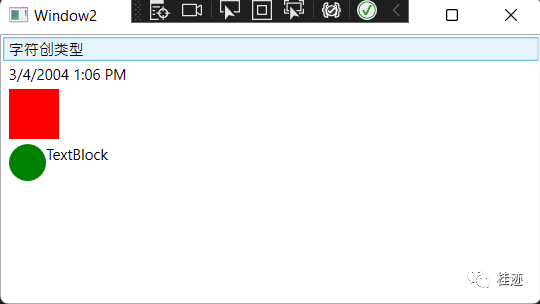
HeaderedItemsControl类继承自ItemsControl,可以包含多个项,例如字符串、对象或其他元素,也可以包含标题。它继承ItemsControl内容属性 ItemsSource 和 Items,并定义可以是任意对象的 Header 属性。典型的控件有(MenuItem、ToolBar、TreeViewItem)