楔子
前面一篇研究了下C++异常的,这篇来看下,CLR的异常内存模型,实际上都是一个模型,承继自windows异常处理机制。不同的是,有VC编译器(vcruntime.dll)接管的部分,被CLR里面的函数ProcessCLRException接管了。
注意:这里面省略了一部分不必要赘述的细节问题,版本号分别为(CLR PreView 7和vcruntime 14.0).C++异常栈
vcruntime140_1d.dll!__FrameHandler4::CxxCallCatchBlock
(jmp rdx)ntdll.dll!RcConsolidateFrames
ntdll.dll!RtlRestoreContext
ntdll.dll!RtlGuardRestoreContext
ntdll.dll!RtlUnwindEx
vcruntime140_1d.dll!__FrameHandler4::UnwindNestedFrames
vcruntime140_1d.dll!CatchIt
vcruntime140_1d.dll!FindHandler
vcruntime140_1d.dll!__InternalCxxFrameHandler
vcruntime140_1d.dll!__CxxFrameHandler4
ntdll.dll!RtlpExecuteHandlerForException()
ntdll.dll!RtlDispatchException
ntdll.dll!KiUserExceptionDispatch()
KernelBase.dll!RaiseException()
vcruntime140d.dll!_CxxThrowException
ConsoleApplication2.exe!main
CLR异常栈
> coreclr.dll!ProcessCLRException C++
ntdll.dll!RtlpExecuteHandlerForException
ntdll.dll!RtlDispatchException
ntdll.dll!KiUserExceptionDispatch
KernelBase.dll!RaiseException
coreclr.dll!`RaiseTheExceptionInternalOnly'::`53'::__Body::Run
coreclr.dll!RaiseTheExceptionInternalOnly
coreclr.dll!IL_Throw
00007ffa6faf040c()
对比
CLR异常栈的地址00007ffa6faf040c()实际上就是C#的main函数入口。对比的是C异常栈的函数入口main。
其它的一一对应(C# ----C++):
1.IL_Throw-》_CxxThrowException
2.RaiseTheExceptionInternalOnly和RaiseTheExceptionInternalOnly以及RaiseException-》RaiseException()
3.KiUserExceptionDispatch-》KiUserExceptionDispatch()
4.RtlDispatchException-》RtlDispatchException
5.RtlpExecuteHandlerForException》RtlpExecuteHandlerForException
6.ProcessCLRException -》__CxxFrameHandler4
注意粗体部分对应的,这个地方开始,VC和CLR分道扬镳了。各自实现了后面函数异常处理的实现。
下面是windows 异常
楔子
以win11 + vs2022运行VC++ 编译观察的结果。
如果安装了Visual Studio 2022,比如安装在D盘,则路径:
D:\Visual Studio\IDE\VC\Tools\MSVC\14.33.31629
下面包含了vcruntime.dll的源码,主要VC编译器和ntdll.dll 以及KernelBase.dll交互。
注:本篇不叙述正常的windows用户态和内核态异常处理,仅看用户态下偏角的运作方式。
代码
void main()
{
char* pStr = NULL;
try
{
throw pStr;
}
catch (char* s)
{
printf("Hello S");
}
getchar();
}
try里面抛出一个异常,异常调用堆栈如下
分析
红色箭头,throw抛出异常之后,调用了_CxxThrowException函数,这个函数刚好在vcruntime.dll里面。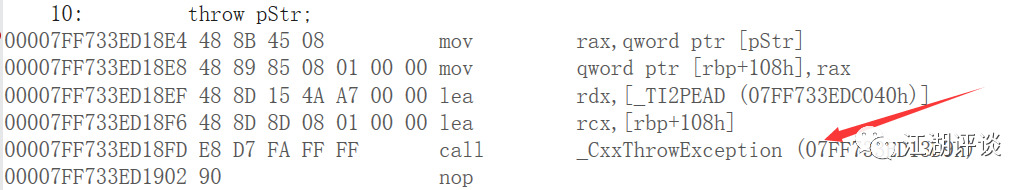
_CxxThrowException函数源码在VS路径:
D:\Visual Studio\IDE\VC\Tools\MSVC\14.33.31629\crt\src\vcruntime\throw.cpp
extern "C" __declspec(noreturn) void __stdcall _CxxThrowException(
void *pExceptionObject, // The object thrown
_ThrowInfo *pThrowInfo // Everything we need to know about it
) {
//为了方便观看,此处省略一万字
RaiseException(EH_EXCEPTION_NUMBER, EXCEPTION_NONCONTINUABLE, _countof(parameters), parameters);
}
_CxxThrowException又调用了RaiseException函数。RaiseException函数会进入到内核里面分别调用如下:
ntdll.dll!KiUserExceptionDispatch-》
ntdll.dll!RtlDispatchException-》
ntdll.dll!RtlpExecuteHandlerForException-》
windows异常分为内核态和用户态处理过程,RtlpExecuteHandlerForException则刚好是用户态处理过程。这些过程过于复杂,此处为了避免无端枝节,不赘述。
RtlpExecuteHandlerForException是调用异常处理的函数,通俗点就是跳转到catch地址,然后执行catch后面的代码。
在VS2022里面,异常处理函数是__CxxFrameHandler4(此函数在vcruntime.dll里面)
源码在路径:
D:\Visual Studio\IDE\VC\Tools\MSVC\14.33.31629\crt\src\vcruntime\risctrnsctrl.cpp
__CxxFrameHandler4后面的调用函数是:
__CxxFrameHandler4-》
vcruntime140_1d.dll!__InternalCxxFrameHandler-》
vcruntime140_1d.dll!FindHandler-》
vcruntime140_1d.dll!CatchIt-》
vcruntime140_1d.dll!__FrameHandler4::UnwindNestedFrames-》
ntdll.dll!RtlUnwindEx-》
ntdll.dll!RtlGuardRestoreContext-》
ntdll.dll!RtlRestoreContext-》
ntdll.dll!RtlpExecuteHandlerForUnwind-》
vcruntime140_1d.dll!__CxxFrameHandler4-》
到了这里看似已经接近完成了,但是实际上还远不止如此。如果再继续调用,会直接跳到函数
ntdll.dll!RcConsolidateFrames -》
vcruntime140_1d.dll!__FrameHandler4::CxxCallCatchBlock
从__CxxFrameHandler4到RcConsolidateFrames经历什么?会发现跟上面的对不上。堆栈也没有显示。
为此,还需要继续跟踪
汇编
为了能看到从__CxxFrameHandler4到RcConsolidateFrames经历什么,我们跟踪下汇编
__CxxFrameHandler4调用了RtlGuardRestoreContext,继续单步F11,RtlGuardRestoreContext里面调用了函数RtlRestoreContext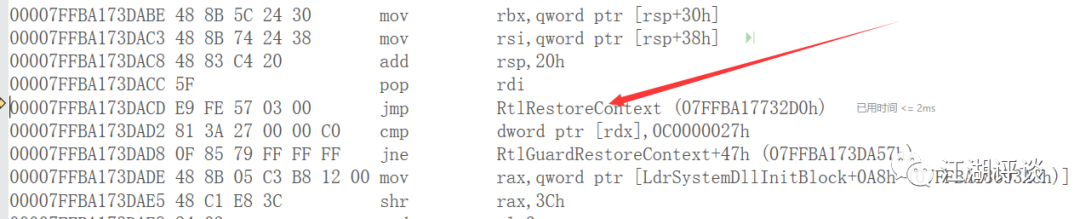
RtlRestoreContext里面有个跳转指令jmp rdx。看下图: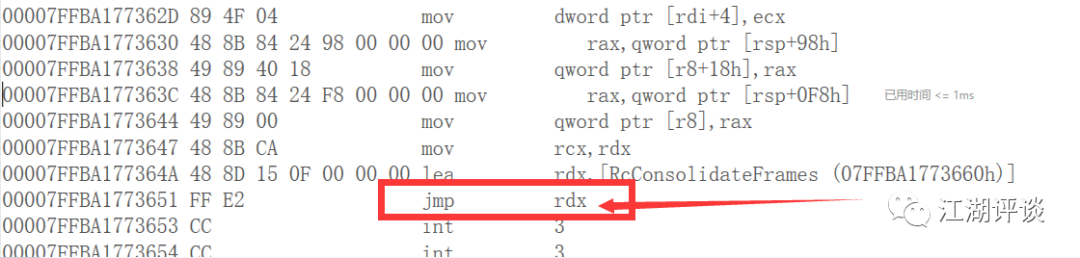
jmp指令调到了如下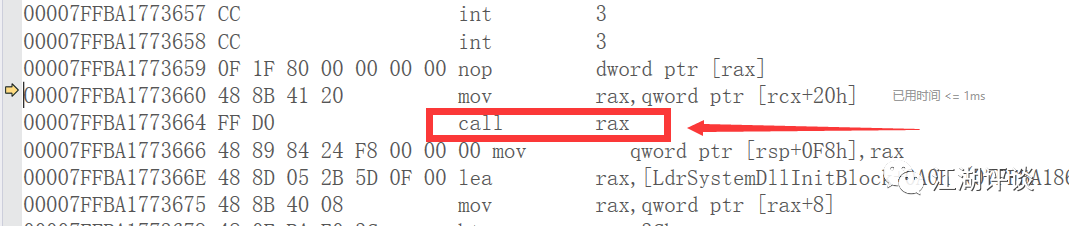
而call rax的rax就是CxxCallCatchBlock函数的指针。
因为RcConsolidateFrames函数是在ntdll.dll里面没有被开源,所以两次跳转(jmp 和 call 应该是这个函数里面所做的动作)
如此一来就对上上面的那个函数调用顺序(从上到下),但是还有一个问题,这个try里面抛出了异常,那么catch是何时被执行的呢?
Catch
理顺了RcConsolidateFrames函数调用顺序,RcConsolidateFrames自己则调用了函数CxxCallCatchBlock。这个函数里面调用了catch处理异常。
CxxCallCatchBlock函数源码地址:
D:\Visual Studio\IDE\VC\Tools\MSVC\14.33.31629\crt\src\vcruntime\frame.cpp(1344行)
源码:
void * RENAME_EH_EXTERN(__FrameHandler4)::CxxCallCatchBlock(
EXCEPTION_RECORD *pExcept
)
{
//为了方便观看,此处省略一万行
continuationAddress = RENAME_EH_EXTERN(_CallSettingFrame_LookupContinuationIndex)
}
RENAME_EH_EXTERN(_CallSettingFrame_LookupContinuationIndex)
这段的原型是:
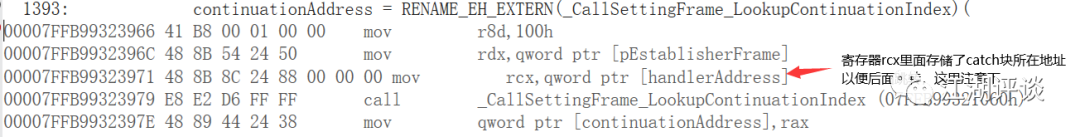
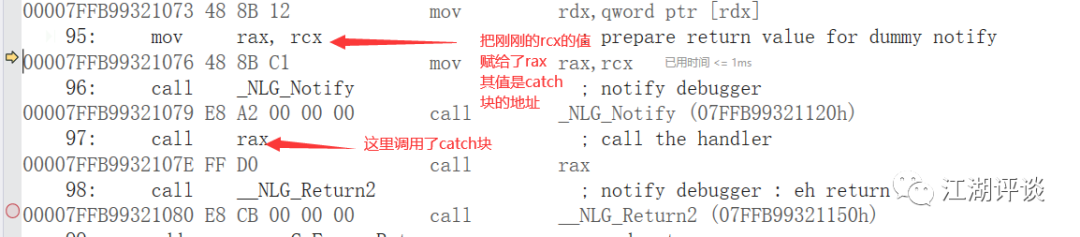
注意的点:
CxxCallCatchBlock函数不会返回,直接跳转到catch大括号下面的代码里面继续执行后面的代码段。
void * RENAME_EH_EXTERN(__FrameHandler4)::CxxCallCatchBlock(
EXCEPTION_RECORD *pExcept
)
{
//为了便于观察, 此处省略一万字,
return continuationAddress;
}
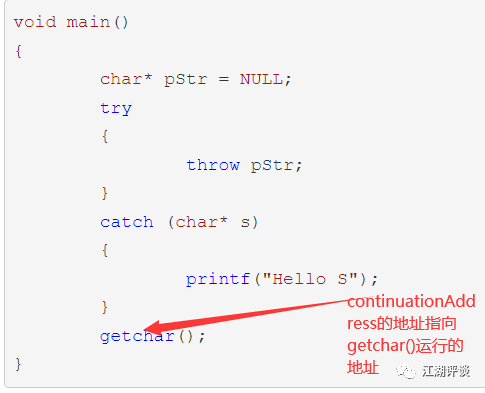
总结下:
堆栈的调用如下:
vcruntime140_1d.dll!__FrameHandler4::CxxCallCatchBlock
(jmp rdx)ntdll.dll!RcConsolidateFrames
ntdll.dll!RtlRestoreContext
ntdll.dll!RtlGuardRestoreContext
ntdll.dll!RtlUnwindEx
vcruntime140_1d.dll!__FrameHandler4::UnwindNestedFrames
vcruntime140_1d.dll!CatchIt
vcruntime140_1d.dll!FindHandler
vcruntime140_1d.dll!__InternalCxxFrameHandler
vcruntime140_1d.dll!__CxxFrameHandler4
ntdll.dll!RtlpExecuteHandlerForException()
ntdll.dll!RtlDispatchException
ntdll.dll!KiUserExceptionDispatch()
KernelBase.dll!RaiseException()
vcruntime140d.dll!_CxxThrowException
ConsoleApplication2.exe!main
