1.创建一个线程
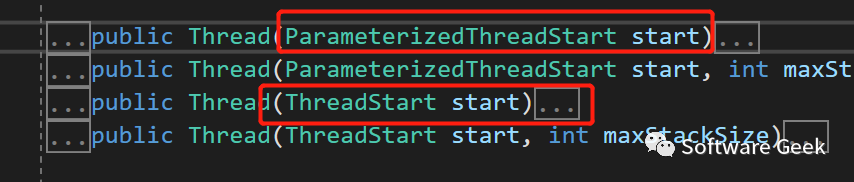
ThreadStart 委托,该委托没有参数,定义如下:
public delegate void ThreadStart();下面代码创建和启动一个线程执行ExecuteInForeground方法.这些方法打印一些线程属性,该线程从开始到循环结束至少执行5S.
using System;using System.Diagnostics;using System.Threading;public class Example{public static void Main(){var th = new Thread(ExecuteInForeground);th.Start();Thread.Sleep(1000);Console.WriteLine("Main thread ({0}) exiting...",Thread.CurrentThread.ManagedThreadId);}private static void ExecuteInForeground(){var sw = Stopwatch.StartNew();Console.WriteLine("Thread {0}: {1}, Priority {2}",Thread.CurrentThread.ManagedThreadId,Thread.CurrentThread.ThreadState,Thread.CurrentThread.Priority);do {Console.WriteLine("Thread {0}: Elapsed {1:N2} seconds",Thread.CurrentThread.ManagedThreadId,sw.ElapsedMilliseconds / 1000.0);Thread.Sleep(500);} while (sw.ElapsedMilliseconds <= 5000);sw.Stop();}}
输出结果:
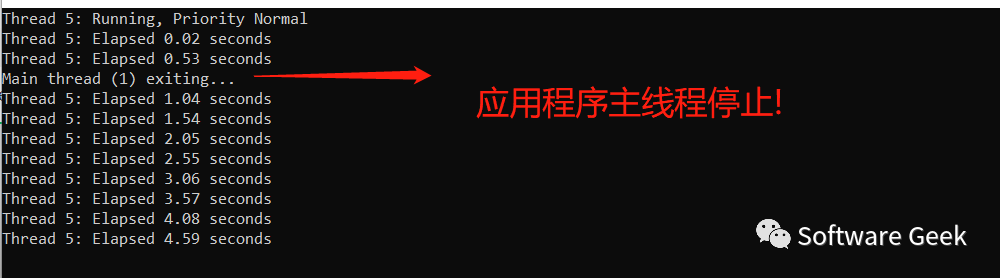
从输出结果可以看出应用程序主线程退,但是ExecuteInForeground仍然在运行,为什么主线程结束了ExecuteInForeground仍然在运行呢? 在文章结尾我们会进行说明。
public delegate void ParameterizedThreadStart(object obj);下面例子定义了一个有参委托,并将参数通过Thread的Start方法传进去。
using System;using System.Diagnostics;using System.Threading;public class Example{public static void Main(){var th = new Thread(ExecuteInForeground);th.Start(4500);Thread.Sleep(1000);Console.WriteLine("Main thread ({0}) exiting...",Thread.CurrentThread.ManagedThreadId);}private static void ExecuteInForeground(Object obj){int interval;try {interval = (int) obj;Console.WriteLine("obj=" + interval);}catch (InvalidCastException) {interval = 5000;}var sw = Stopwatch.StartNew();Console.WriteLine("Thread {0}: {1}, Priority {2}",Thread.CurrentThread.ManagedThreadId,Thread.CurrentThread.ThreadState,Thread.CurrentThread.Priority);do {Console.WriteLine("Thread {0}: Elapsed {1:N2} seconds",Thread.CurrentThread.ManagedThreadId,sw.ElapsedMilliseconds / 1000.0);Thread.Sleep(500);} while (sw.ElapsedMilliseconds <= interval);sw.Stop();}}
输出结果如下:
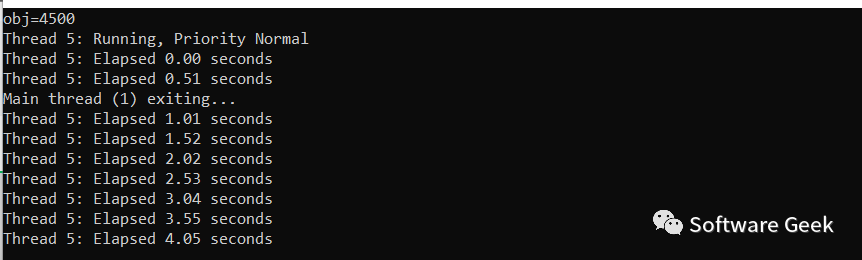
一旦启动线程,就没有必要保留对 Thread 对象的引用。线程继续执行,直到线程过程完成
2. 线程属性
| 属性 | 备注 |
| ManagedThreadId | 当前线程ID |
| Name | 当前线程名称 |
| ThreadState | 当前线程的状态 |
| IsBackground | 当前线程是否是一个后端线程 |
| Priority | 当前线程优先级 |
| IsThreadPoolThread | 当前线程是否是一个线程池线程 |
| CurrentCulture | 当前线程语言文化 |
| CurrentUICulture | 当前线程UI的语言文化 |
下面例子打印线程常用一些属性:
using System;using System.Threading;public class Example{static Object obj = new Object();public static void Main(){ThreadPool.QueueUserWorkItem(ShowThreadInformation);var th1 = new Thread(ShowThreadInformation);th1.Start();var th2 = new Thread(ShowThreadInformation);th2.IsBackground = true;th2.Start();Thread.Sleep(500);ShowThreadInformation(null);}private static void ShowThreadInformation(Object state){lock (obj){var th = Thread.CurrentThread;Console.WriteLine("Managed thread #{0}: ", th.ManagedThreadId);Console.WriteLine(" Thread Name:{0}",th.Name);Console.WriteLine(" Thread ThreadState:{0}", th.ThreadState);Console.WriteLine(" Background thread: {0}", th.IsBackground);Console.WriteLine(" Thread pool thread: {0}", th.IsThreadPoolThread);Console.WriteLine(" Priority: {0}", th.Priority);Console.WriteLine(" Culture: {0}", th.CurrentCulture.Name);Console.WriteLine(" UI culture: {0}", th.CurrentUICulture.Name);Console.WriteLine();}}}
输出结果如下:
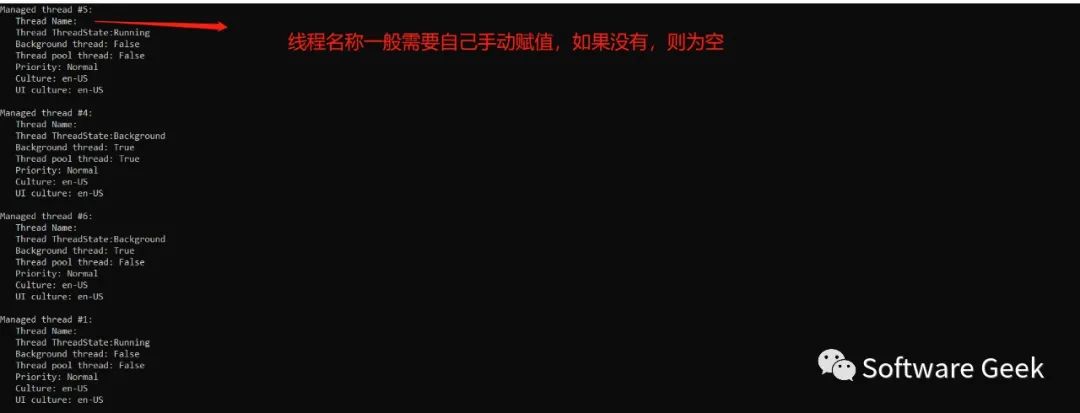
3.前段线程(foreground thread)和后端线程(background thread)
默认情况下,通过下面两种方式创建的线程为前段线程:
-
应用程序主线程。
-
通过调用thread类构造函数创建的线程。
-
通过ThreadPool 线程池创建的线程.
-
从非托管代码进入托管执行环境的所有线程
using System;using System.Diagnostics;using System.Threading;public class Example{public static void Main(){var th = new Thread(ExecuteInForeground);th.IsBackground = true;th.Start();Thread.Sleep(1000);Console.WriteLine("Main thread ({0}) exiting...",Thread.CurrentThread.ManagedThreadId);}private static void ExecuteInForeground(){var sw = Stopwatch.StartNew();Console.WriteLine("Thread {0}: {1}, Priority {2}",Thread.CurrentThread.ManagedThreadId,Thread.CurrentThread.ThreadState,Thread.CurrentThread.Priority);do {Console.WriteLine("Thread {0}: Elapsed {1:N2} seconds",Thread.CurrentThread.ManagedThreadId,sw.ElapsedMilliseconds / 1000.0);Thread.Sleep(500);} while (sw.ElapsedMilliseconds <= 5000);sw.Stop();}}
输出结果如下,从输出结果我们可以看出应用程序主线程终止,ExecuteInForeground不会继续运行也会跟着退出

总结:
1.ParameterizedThreadStart ThreadStart委托可以创建一个线程。
2.线程相关联属性。
3.前段线程和后端线程的区别,如果想等待后端线程结束后再停止应用程序,需要使用特殊对象来实现线程通信。
