-
Nuget安装WinSCP
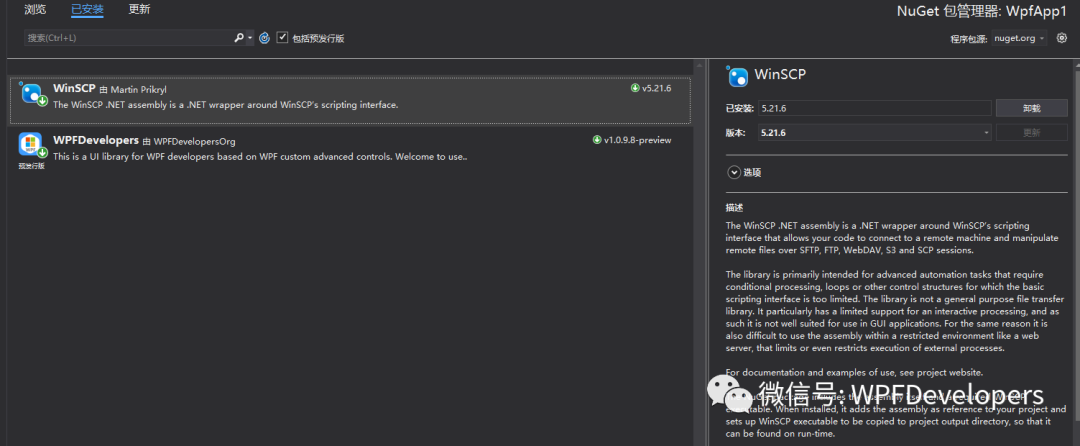
-
当安装完成后进入安装后的目录 packages\WinSCP.5.21.6\tools将两个文件拷贝Debug调试(运行)目录下。.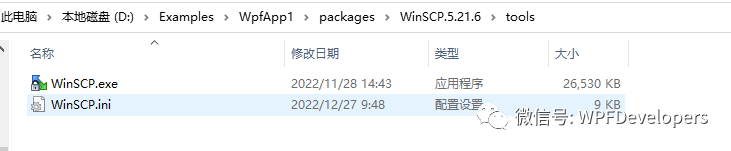
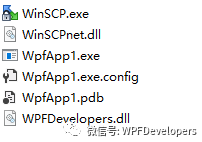
-
下面开始代码实现使用 WinSCP FTP下载。
1) xaml 代码如下:
<wpfdev:Window x:Class="WpfApp1.Window1"
xmlns="http://schemas.microsoft.com/winfx/2006/xaml/presentation"
xmlns:x="http://schemas.microsoft.com/winfx/2006/xaml"
xmlns:d="http://schemas.microsoft.com/expression/blend/2008"
xmlns:mc="http://schemas.openxmlformats.org/markup-compatibility/2006"
xmlns:wpfdev="https://github.com/WPFDevelopersOrg/WPFDevelopers"
xmlns:local="clr-namespace:WpfApp1"
mc:Ignorable="d" WindowStyle="ToolWindow"
Title="WinSCP - FTP" Height="450" Width="800">
<Grid>
<WrapPanel VerticalAlignment="Center"
HorizontalAlignment="Center">
<TextBlock Name="myTextBlock" Margin="10,0" VerticalAlignment="Center"/>
<wpfdev:CircularProgressBar Name="myCircularProgressBar"
BrushStrokeThickness="2"
StrokeThickness="5"
Size="20,20"
BorderBrush="#42ABAC"
Background="#E14D5F"
Value="0"/>
<Button Style="{StaticResource PrimaryButton}" Margin="10,0" Content="Download" Click="Button_Click"/>
</WrapPanel>
</Grid>
</wpfdev:Window>
2) cs 代码如下:
using System;
using System.IO;
using System.Threading.Tasks;
using System.Windows;
using WinSCP;
namespace WpfApp1
{
/// <summary>
/// Window1.xaml 的交互逻辑
/// </summary>
public partial class Window1
{
public Window1()
{
InitializeComponent();
}
private void Button_Click(object sender, RoutedEventArgs e)
{
myCircularProgressBar.Value = 0;
Task.Run(() =>
{
Download();
});
}
bool Download()
{
try
{
SessionOptions sessionOptions = new SessionOptions
{
Protocol = Protocol.Ftp,
HostName = "127.0.0.1",
UserName = "wpfdevelopers",
Password = "wpfdevelopers",
};
string localPath = System.IO.Path.Combine(AppDomain.CurrentDomain.BaseDirectory,"packages");
if (Directory.Exists(localPath))
DeleteDirectory(localPath);
string remotePath = "packages";
using (Session session = new Session())
{
session.FileTransferProgress += Session_FileTransferProgress;
session.Open(sessionOptions);
TransferOptions transferOptions = new TransferOptions();
transferOptions.TransferMode = TransferMode.Binary;
TransferOperationResult transferResult = session.GetFiles(remotePath, localPath, false, transferOptions);
transferResult.Check();
}
return true;
}
catch (Exception)
{
return false;
}
}
void DeleteDirectory(string target_dir)
{
string[] files = Directory.GetFiles(target_dir);
string[] dirs = Directory.GetDirectories(target_dir);
foreach (string file in files)
{
File.SetAttributes(file, FileAttributes.Normal);
File.Delete(file);
}
foreach (string dir in dirs)
{
DeleteDirectory(dir);
}
Directory.Delete(target_dir, false);
}
private void Session_FileTransferProgress(object sender, FileTransferProgressEventArgs e)
{
Dispatcher.BeginInvoke(new Action(() =>
{
var value = (int)(e.OverallProgress * 100);
myCircularProgressBar.Value = value;
if (value == 100)
myTextBlock.Text = "文件已经全部下载完成";
else
myTextBlock.Text = $"正在下载文件 {System.IO.Path.GetFileName(e.FileName)}";
}));
}
}
}
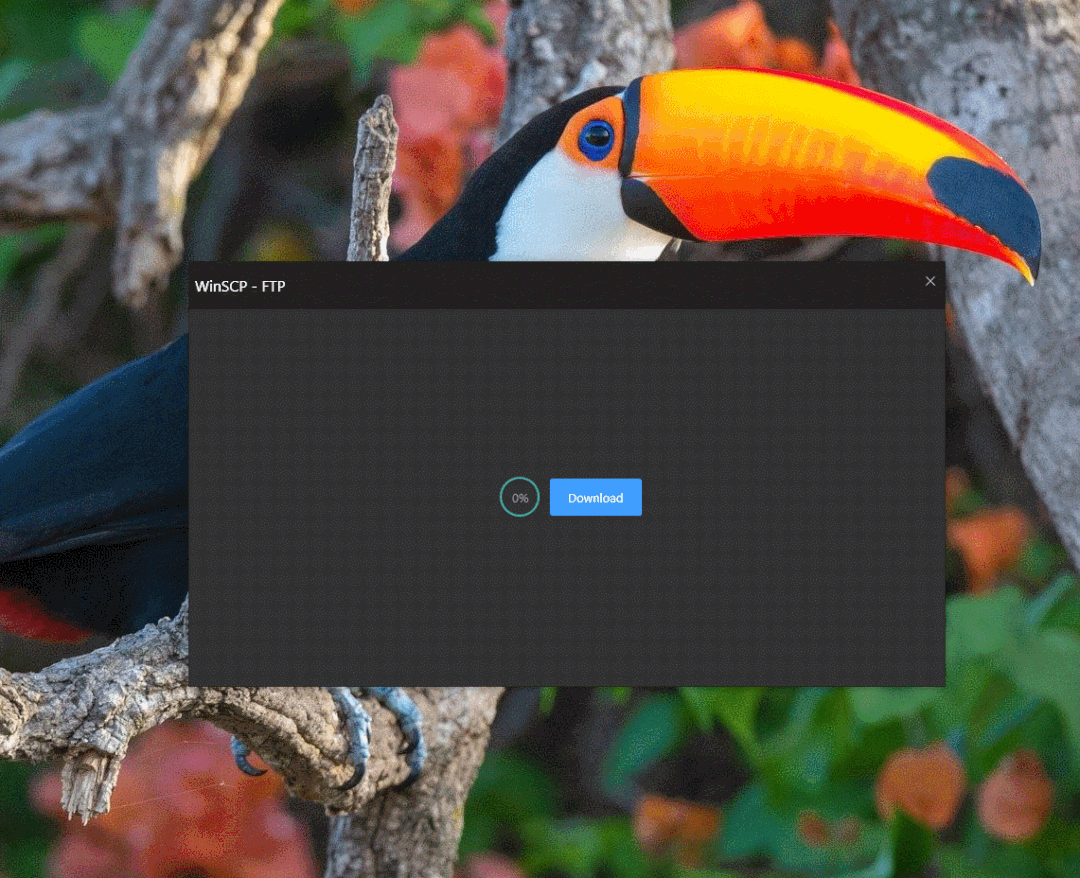
-
下载完成的文件

