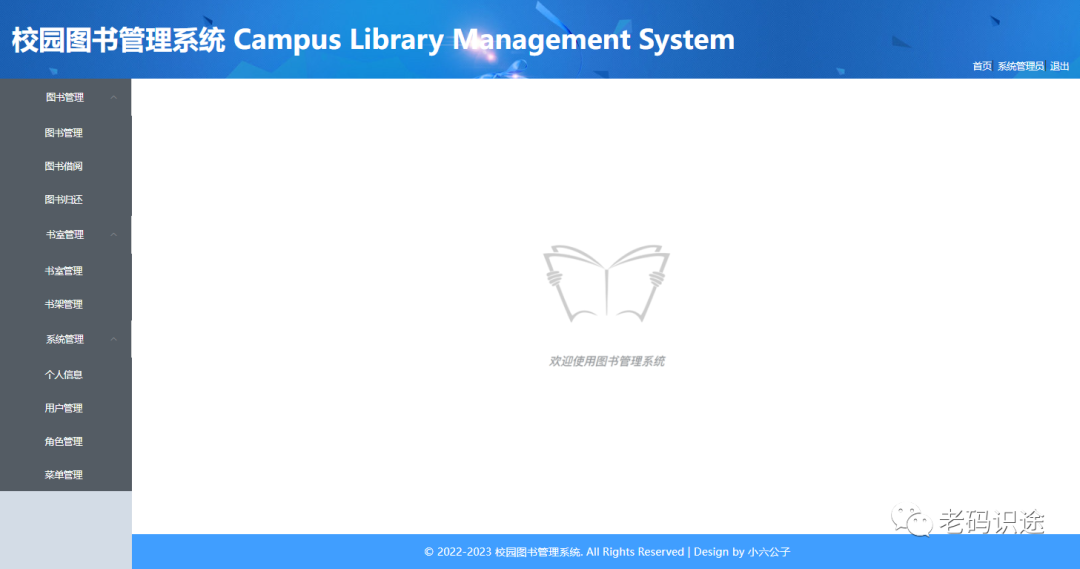随着技术的进步,跨平台开发已经成为了标配,在此大背景下,ASP.NET Core也应运而生。本文主要基于ASP.NET Core+Element+Sql Server开发一个校园图书管理系统为例,简述基于MVC三层架构开发的常见知识点,前一篇文章,已经简单介绍了如何搭建开发框架,和登录功能实现,本篇文章继续讲解主页面的开发,仅供学习分享使用,如有不足之处,还请指正。
涉及知识点
在本示例中,应用最多的就是如何Element中提供的组件,和控制器中业务逻辑处理,涉及知识点如下所示:
-
MVC 是一种使用 MVC(Model View Controller 模型-视图-控制器)设计创建 Web 应用程序的模式,其中Controller(控制器)处理输入(写入数据库记录)。控制器Controller,是应用程序中处理用户交互的部分,通常控制器负责从视图读取数据,控制用户输入,并向模型发送数据。
-
Element组件库,一套为开发者、设计师和产品经理准备的基于 Vue 2.0 的桌面端组件库。可以大大提高开发效率,减少工作量。在主页面中,主要用到如下几种:
-
容器布局el-container组件,用于布局的容器组件,主要包含:<el-header>:顶栏容器。<el-aside>:侧边栏容器。<el-main>:主要区域容器。<el-footer>:底栏容器。可以进行不同组合,布局出管理系统通用页面(如,上中下结构,上(左右)下结构等)。
-
导航菜单el-menu组件,为网站提供导航功能的菜单。有顶栏,侧栏,折叠等不同用法。
-
axios组件,是一个基于promise 的网络请求库,axios本质上也是对原生XHR的封装,只不过它是Promise的实现版本,符合最新的ES规范。在本示例中,所有的前后端交互,均是通过axios库。
核心源码
1. 组件引入
因为使用了Element提供的组件,大大节约了工作量,可以专注于业务逻辑的处理。引入组件库也非常简单,在客户端库安装以后【具体安装可参考前一篇文章】,直接在视图中进行引用即可,如下所示:
<head> <title>校园图书管理系统</title> <!-- For-Mobile-Apps-and-Meta-Tags --> <meta name="viewport" content="width=device-width, initial-scale=1" /> <meta http-equiv="Content-Type" content="text/html; charset=utf-8" />
<!-- 引入样式 --> <link rel="stylesheet" href="/lib/element-ui/theme-chalk/index.min.css"> <!-- 引入组件库 --> <script src="/lib/vue/dist/vue.min.js"></script> <script src="/lib/element-ui/index.min.js"></script> <script src="/lib/axios/axios.min.js"></script></head>
2. 页面布局
页面布局采用el-container,代码结构清晰明了,易于理解,如下所示:
<div id="app"> <el-container style="height:100vh; margin:0px;"> <el-header style="background:url('/imgs/banner.jpg');height:120px;"> <h1> 校园图书管理系统 Campus Library Management System </h1> <div style="text-align:right;position:relative;bottom:30px;"> <el-link type="info" style="color:white;" href="/Home/Welcome" target="content">首页</el-link>| <el-link type="info" style="color:white;" href="/Personal" target="content">{{nickName}}</el-link>| <el-link type="info" style="color:white;">退出</el-link> </div> </el-header> <el-container> <el-aside width="200px"> <el-menu default-active="activeIndex" class="el-menu-vertical-demo" v-on:open="handleOpen" v-on:close="handleClose" v-on:select="handleSelect" background-color="#545c64" text-color="#fff" active-text-color="#ffd04b"> <el-submenu :index="index" v-for="(right,index) in rights"> <template slot="title"> <span>{{right.menuName}}</span> </template> <el-menu-item index="1-1" v-for="(menu,index) in right.Menus"> <el-link type="primary" underline="false" :href="menu.url" target="content">{{menu.menuName}}</el-link> </el-menu-item> </el-submenu> </el-menu> </el-aside> <el-container> <el-main name="main" style="padding:0px;"> <iframe name="content" id="content" style="border:0px;width:100%;height:100%;margin:0px;background:white; padding:0px;" src="/Home/Welcome">
</iframe> </el-main> <el-footer style="background:#409EFF;"> <p style="color:white;"> © 2022-2023 校园图书管理系统. All Rights Reserved | Design by 小六公子</p> </el-footer> </el-container> </el-container> </el-container></div>
3. 数据交互
数据交互通过JS脚本进行,书写格式和VUE2.0保持一致,在页面启动时,加载用户所拥有的导航菜单,并绑定到el-menu对象,所以需要在mounted函数中增加调用向服务器端发出请求,如下所示:
<script> var app= new Vue({ el: '#app', data:function() { return { activeIndex:'/', rights:[], nickName:'', } }, mounted:function(){ this.handleLoadInfo(); this.handleLoadRights(); }, methods: { handleOpen(key, keyPath) { console.log(key, keyPath); }, handleClose(key, keyPath) { console.log(key, keyPath); }, handleSelect(index,indexPath){ this.activeIndex=index; console.log("index="+index+",indexPath="+indexPath); }, handleLoadRights(){ var that = this; that.rights=[]; console.log("query"); axios.get('/Home/GetUserRights', {params:{}}).then(function (response) { if(response.status==200){ var data = response.data; let parentMenus=data.filter(function(e){ return e.parentId==null; }); for(let index=0;index< parentMenus.length;index++){ let parentMenu=parentMenus[index]; let pId=parentMenu.id; console.log(pId); let menus = data.filter(function(e){ return e.parentId==pId; }); console.log(menus); parentMenu.Menus=menus; that.rights.push(parentMenu); } console.log(that.rights); } console.log(response); }).catch(function (error) { console.log(error); }); }, handleLoadInfo(){ var that =this; axios.get('/User/GetPersonalInfo', {params:{}}).then(function (response) { if(response.status==200){ var data = response.data; that.nickName=data.nickName; } console.log(response); }).catch(function (error) { console.log(error); }); } } });</script>
4. 控制器逻辑
主页面控制器【HomeCotroller】逻辑主要通过登录的ID,获取对应的权限菜单,然后返回给客户端,如下所示:
namespace CLMS.Controllers{ public class HomeController : Controller { private readonly ILogger<HomeController> _logger;
private DataContext dataContext;
public HomeController(ILogger<HomeController> logger, DataContext context) { _logger = logger; dataContext = context; }
public IActionResult Index() { int? userId = HttpContext.Session.GetInt32("UserId"); //判断是否登录 if (userId != null) {
var user = dataContext.Users.FirstOrDefault(u => u.Id == userId); if (user != null) { ViewBag.NickName = user.NickName; ViewBag.UserRights = GetUserRights(); } return View(); } else { return Redirect("/Login"); }
}
public IActionResult Welcome() { return View(); }
[ResponseCache(Duration = 0, Location = ResponseCacheLocation.None, NoStore = true)] public IActionResult Error() { return View(new ErrorViewModel { RequestId = Activity.Current?.Id ?? HttpContext.TraceIdentifier }); }
[HttpGet] public List<UserRight> GetUserRights() { int? userId = HttpContext.Session.GetInt32("UserId"); if (userId != null) { var query = from u in dataContext.UserRoles join r in dataContext.Roles on u.RoleId equals r.Id join x in dataContext.RoleMenus on r.Id equals x.RoleId join m in dataContext.Menus on x.MenuId equals m.Id where u.UserId == userId select new UserRight { Id = m.Id, RoleName = r.Name, MenuName = m.Name, Url = m.Url, ParentId = m.ParentId, SortId = m.SortId };
return query.ToList(); } return null; }
/// <summary> /// 退出 /// </summary> public IActionResult Logout() { HttpContext.Session.Clear(); return Redirect("/Login"); } }}
运行测试
导航菜单主要分为图书管理,书室管理,系统管理三大块,可以折叠展开。主页面开发完成后,运行测试。如下所示:
以上就是校园图书管理系统的主页面功能实现,功能正在开发完善中,后续功能再继续介绍。旨在抛砖引玉,一起学习,共同进步。