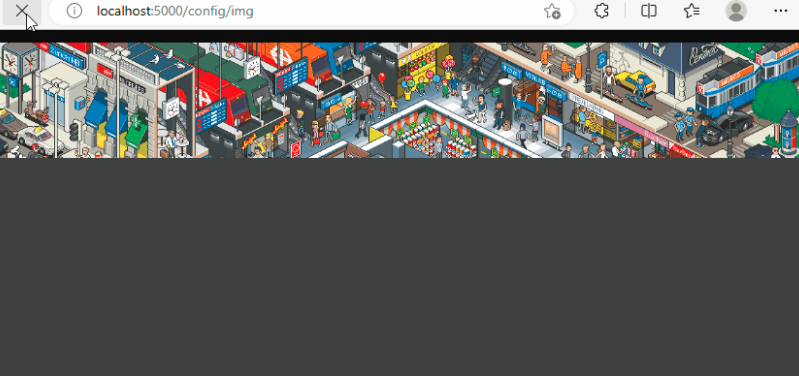Websocket、SSE(Server-Sent Events)和长轮询(Long Polling)都是用于网页和服务端通信的技术。
Websocket是一种全双工通信协议,能够实现客户端和服务端之间的实时通信。它基于TCP协议,并且允许服务器主动向客户端推送数据,同时也允许客户端向服务器发送数据。
SSE是一种单向通信协议,允许服务器向客户端推送数据,但不支持客户端向服务器发送数据。SSE建立在HTTP协议上,通过在HTTP响应中使用特殊的Content-Type和事件流(event stream)格式来实现。
长轮询是一种技术,客户端向服务器发送一个请求,并且服务器保持连接打开直到有数据可以返回给客户端。如果在指定的时间内没有数据可用,则服务器会关闭连接,客户端需要重新建立连接并再次发起请求。
New Bing聊天页面是通过WebSocket进行通信。.
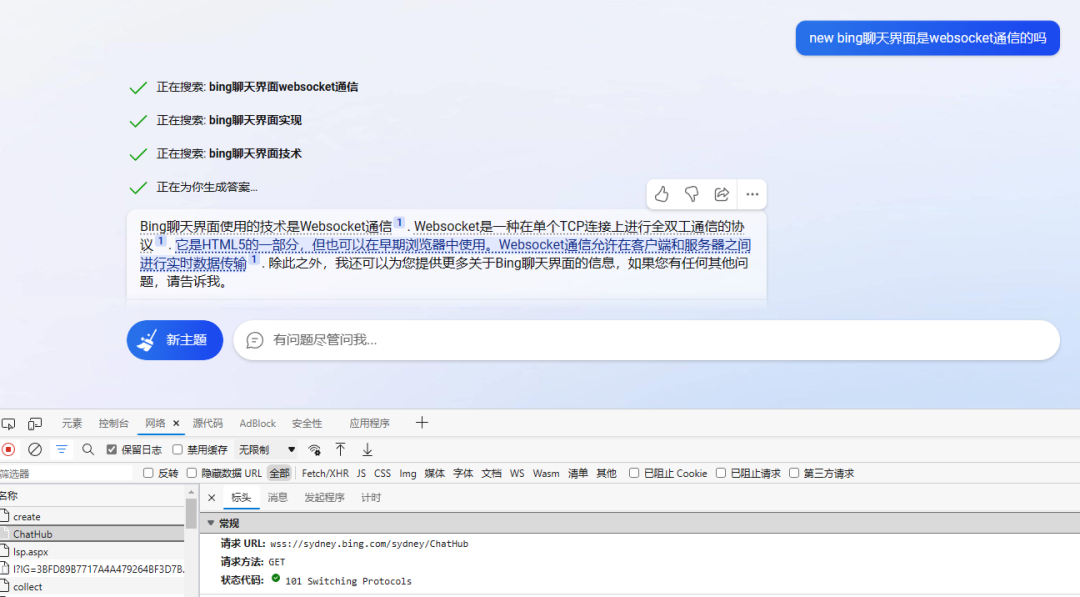
Open AI的ChatGPT接口则是通过SSE协议由服务端推送数据
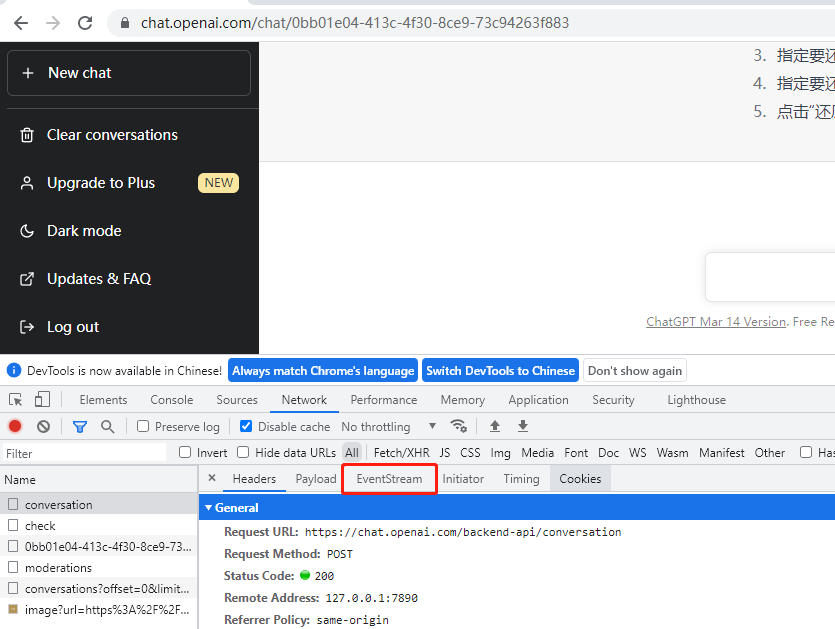
事实上,以上几种方式包括长轮询,都可以实现逐字显示的效果。那还有没有其他的办法可以实现这种效果了呢?
流式响应
当客户端返回流的时候,客户端可以实时捕获到返回的信息,并不需要等全部Response结束了再处理。
下面就用ASP.NET Core Web API作为服务端实现流式响应。
返回文本内容
服务端
[HttpPost("text")]public async Task Post(){string filePath = "文档.txt";Response.ContentType = "application/octet-stream";var reader = new StreamReader(filePath);var buffer = new Memory<char>(new char[5]);int writeLength = 0;//每次读取5个字符写入到流中while ((writeLength = await reader.ReadBlockAsync(buffer)) > 0){if (writeLength < buffer.Length){buffer = buffer[..writeLength];}await Response.WriteAsync(buffer.ToString());await Task.Delay(100);}}
客户端
-
C# HttpClient
public async void GetText(){var url = "http://localhost:5000/config/text";var client = new HttpClient();using HttpRequestMessage httpRequestMessage = new HttpRequestMessage(HttpMethod.Post, url);var response = await client.SendAsync(httpRequestMessage, HttpCompletionOption.ResponseHeadersRead);await using var stream = await response.Content.ReadAsStreamAsync();var bytes = new byte[20];int writeLength = 0;while ((writeLength = stream.Read(bytes, 0, bytes.Length)) > 0){Console.Write(Encoding.UTF8.GetString(bytes, 0, writeLength));}Console.WriteLine();Console.WriteLine("END");}
HttpCompletionOption枚举有两个值,默认情况下使用的是ResponseContentRead
-
ResponseContentRead:等到整个响应完成才完成操作 -
ResponseHeadersRead:一旦获取到响应头即完成操作,不用等到整个内容响应
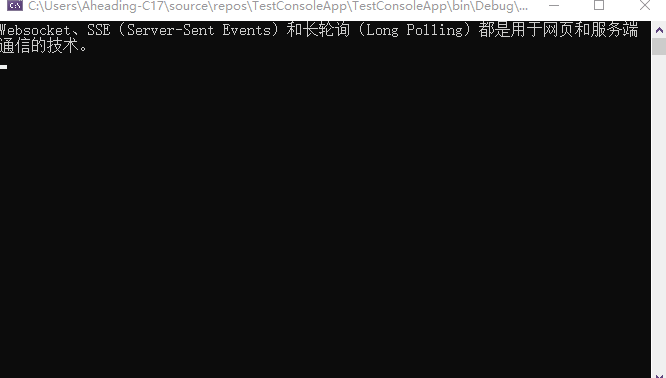
-
js XMLHttpRequest
<script>var div = document.getElementById("content")var url = "http://localhost:5000/config/text"var client = new XMLHttpRequest()client.open("POST", url)client.onprogress = function (progressEvent) {div.innerText = progressEvent.target.responseText}client.onloadend = function (progressEvent) {div.append("END")}client.send()</script>
用axios请求就是监听onDownloadProgress了。
浏览器是通过
Response Header中的Content-Type来解析服务端响应体的。如果后端接口没有设置Response.ContentType = "application/octet-stream",onprogress只会在响应全部完成后触发。
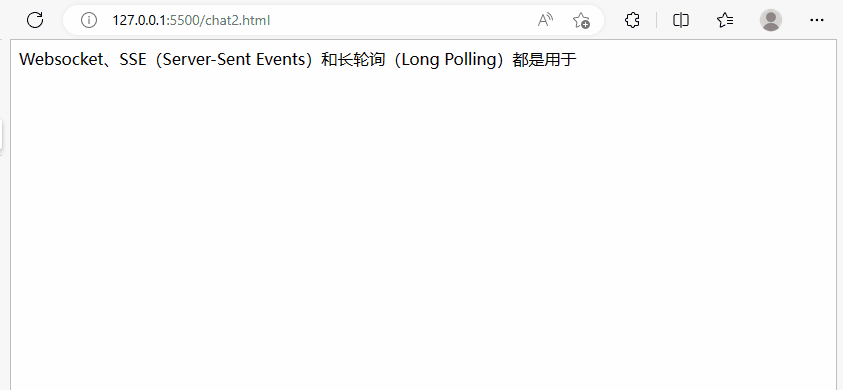
返回图片
服务端
[HttpGet("img")]public async Task Stream(){string filePath = "pixelcity.png";new FileExtensionContentTypeProvider().TryGetContentType(filePath, out string contentType);Response.ContentType = contentType ?? "application/octet-stream";var fileStream = System.IO.File.OpenRead(filePath);var bytes = new byte[1024];int writeLength = 0;while ((writeLength = fileStream.Read(bytes, 0, bytes.Length)) > 0){await Response.Body.WriteAsync(bytes, 0, writeLength);await Task.Delay(100);}}