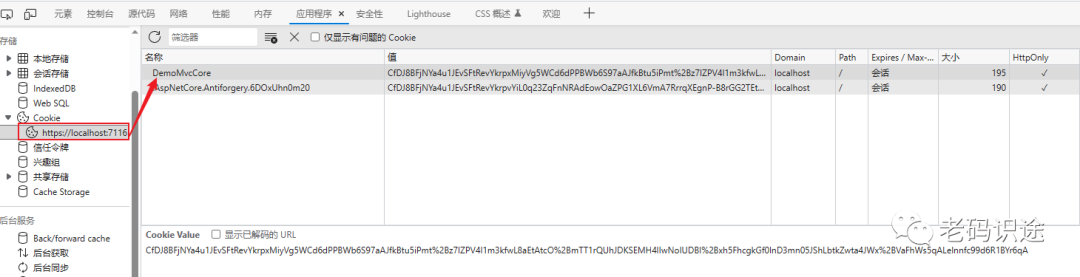随着技术的发展,ASP.NET Core MVC也推出了好长时间,经过不断的版本更新迭代,已经越来越完善,本系列文章主要讲解ASP.NET Core MVC开发B/S系统过程中所涉及到的相关内容,适用于初学者,在校毕业生,或其他想从事ASP.NET Core MVC 系统开发的人员。经过前几篇文章的讲解,初步了解ASP.NET Core MVC项目创建,启动运行,以及命名约定,创建控制器,视图,模型,接收参数,传递数据,路由,页面布局,wwwroot和客户端库,Razor语法,EnityFrameworkCore与数据库等内容,今天继续讲解ASP.NET Core MVC 中HttpContext等相关内容,仅供学习分享使用。.
在B/S模式开发的程序中,客户端是浏览器,服务器端Web服务程序,HttpContext是连接客户端和服务器端程序的桥梁,交代了当前请求的环境信息,它封装了请求[Request]和响应[Response]及其他所有信息,示意图如下所示:
图一 内网访问程序
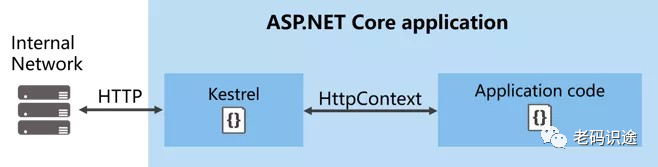
图二 反向代理访问程序
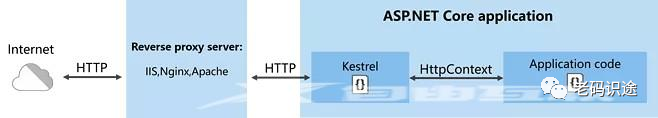
在示意图中,Kestrel 是一个基于 libuv 的跨平台ASP.NET Core web服务器。不清楚 Kerstrel 没关系,以后慢慢了解。
注意:HttpContext从客户端发起一个请求开始,到服务器端响应完成结束,每一个新的请求,都会创建一个新的HttpContext对象。
在HttpContext中,最常用的属性有3个【Request,Response,Session】具体属性如下表所示:
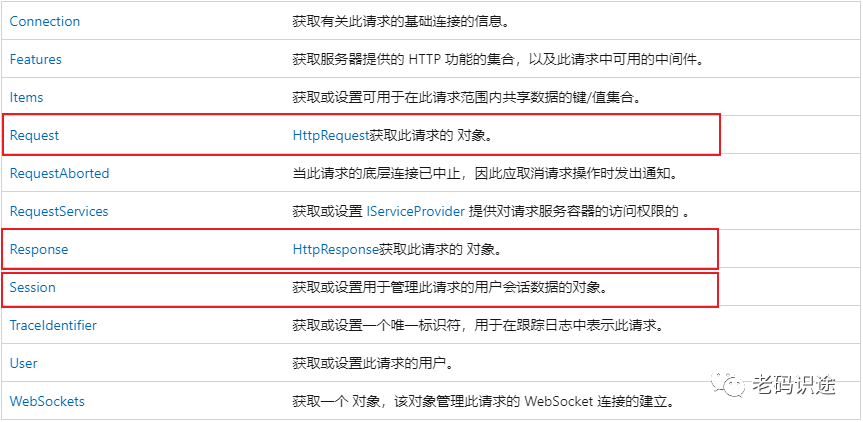
在控制器中,HttpContext作为控制器父类ControllerBase的属性存在,且Request和Response作为使用频率非常高的常用对象,控制器也声明成了属性,都可以直接使用。如下所示:
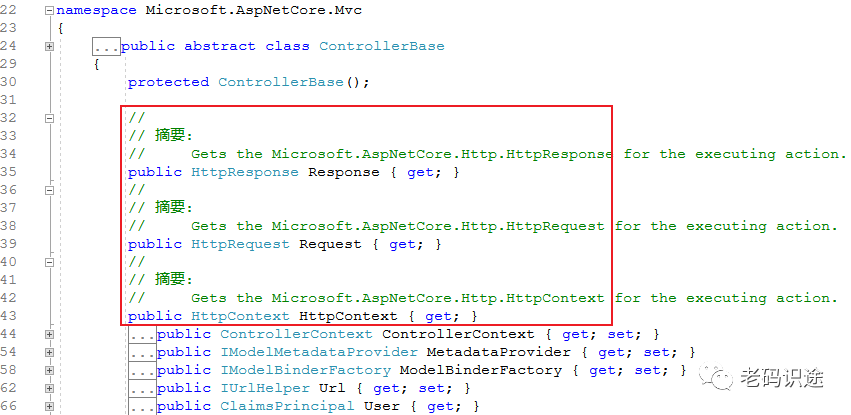
在应用程序中,控制器继承了Controller类,所以才能直接使用HttpContext,但是除了控制器,还有其他的程序。那在其他程序中如何使用HttpContext呢?
控制器外使用HttpContext,步骤如下:
首先有一个服务接口IStudentService和服务实现类StudentService,在StudentService中访问HttpContext,如下所示:
namespace DemoCoreMVC.Services{public interface IStudentService{/// <summary>/// 保存类/// </summary>void Save();}}namespace DemoCoreMVC.Services{public class StudentService : IStudentService{private readonly IHttpContextAccessor contextAccessor;public StudentService(IHttpContextAccessor contextAccessor){this.contextAccessor = contextAccessor;}public void Save(){var name = this.contextAccessor.HttpContext?.Request.Query["Name"];Console.WriteLine(name);}}}
在控制器中,通过构造函数的方式将IStudentService注入进去,如下所示:
using DemoCoreMVC.Services;using Microsoft.AspNetCore.Mvc;namespace DemoCoreMVC.Controllers{public class StudentController : Controller{private readonly IStudentService studentService;public StudentController(IStudentService studentService){this.studentService = studentService;}public IActionResult Save(){studentService.Save();return Json("成功");}public IActionResult Index(){return View();}}}
在Program.cs中,将服务添加到容器中,如下所示:
//增加一个默认的HttpContextAccessorbuilder.Services.AddHttpContextAccessor();//增加服务builder.Services.AddScoped<IStudentService, StudentService>();
经过以上3步,就可以实现在控制器之外的类中,访问HttpContext,测试示例,如下所示:
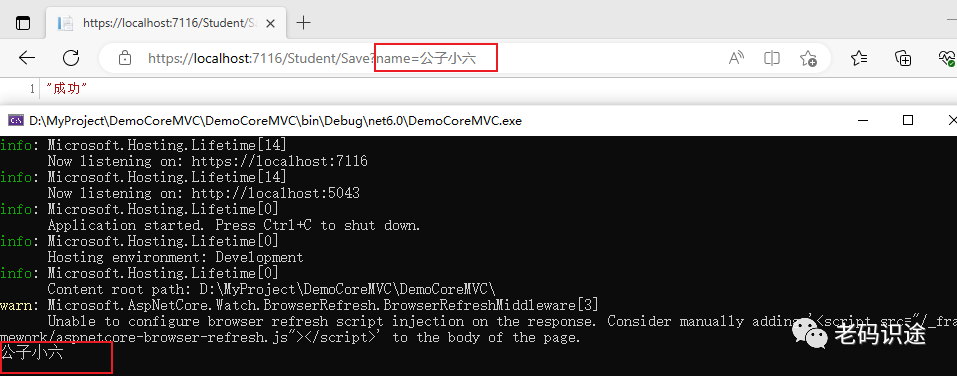
注意:在ASP.NET Core MVC项目中,对象的创建,优先从容器中获取,这样可以不需要考虑它的创建过程和构造参数。如:创建服务Service,控制器对象Controller,视图对象View,数据访问层Repository等内容。对于模型对象,如视图模型,数据模型等不依赖其他对象的类型,则可以通过New进行创建。
HttpRequest表示单个请求的传入端,常用的Query用于获取Get请求传递的参数,Form用于获取Post请求传递的参数,如下所示:
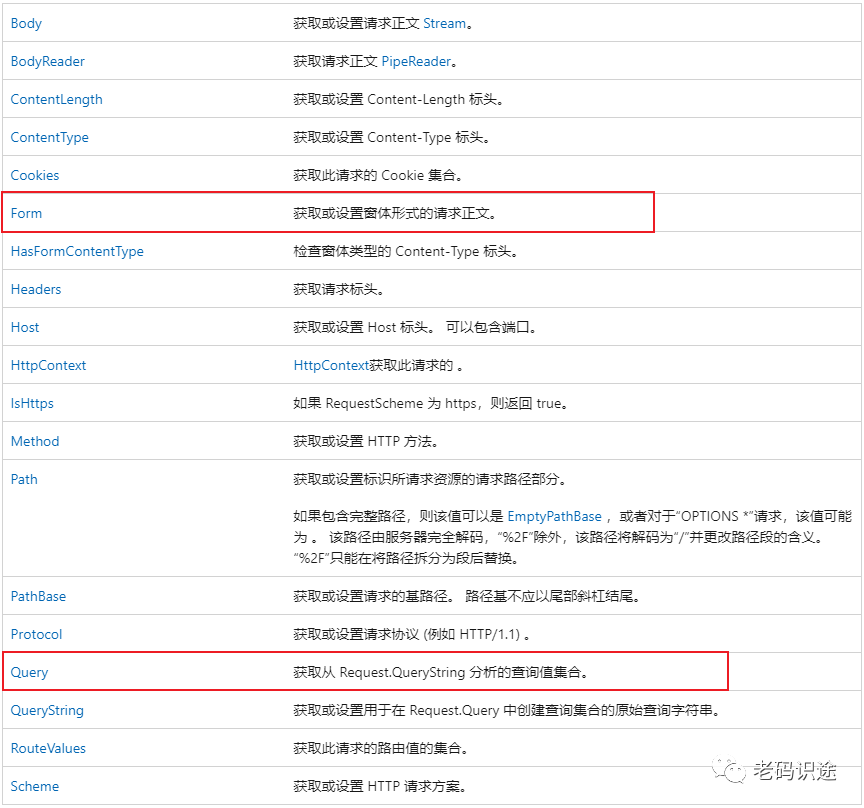
在本示例中,以Request.Form为例,获取Post方式传递的参数,客户端将所有需要传递的内容包括在Form表单内容,在服务器端Action中通过Request.Form["Key"]进行获取。如下所示:
Add.cshtml视图中Form表单内容,如下所示:
<form action="~/Hello/Save" method="post"><div style="margin:10px;"><span>学号:</span><input type="text" name="Id" /></div><div style="margin:10px;"><span>姓名:</span><input type="text" name="Name" /></div style="margin:10px;"><div style="margin:10px;"><span>年龄:</span><input type="text" name="Age" /></div><div style="margin:10px;"><span>性别:</span><input type="text" name="Sex" /></div><div style="margin:10px;"><input type="submit" name="submit" value="保存" /></div></form>
HelloController中Save方法,如下所示:
[HttpPost]public IActionResult Save(){var id = Request.Form["Id"];var name = Request.Form["Name"];var age = Request.Form["Age"];var sex = Request.Form["Sex"];var student = new Student(){Id = string.IsNullOrEmpty(id) ? 0 : int.Parse(id),Name = name,Age = string.IsNullOrEmpty(age) ? 0 : int.Parse(age),Sex = sex};return Json(student);}
运行测试,在浏览器中输入网址【https://localhost:7116/Hello/add】进行测试,如下所示:
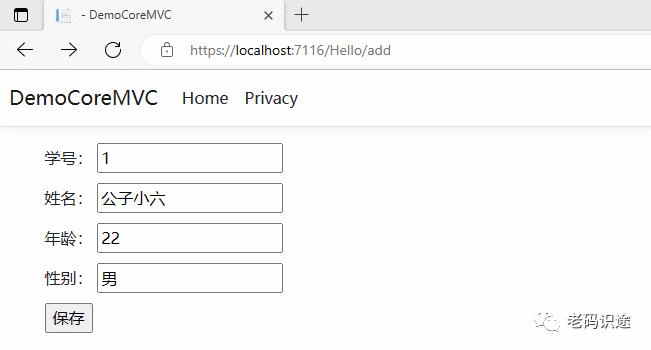
HttpRequest中的其它示例,如下所示:
public IActionResult Index(){Console.WriteLine($"Request.Host:{Request.Host}" );Console.WriteLine($"Request.Path:{Request.Path}");Console.WriteLine($"Request.Protocol:{Request.Protocol}");Console.WriteLine($"Request.ContentType:{Request.ContentType}");Console.WriteLine($"Request.Headers:");foreach(var header in Request.Headers){Console.WriteLine($"{header.Key}:{header.Value}");}Console.WriteLine($"Request.Cookies:");foreach (var cookie in Request.Cookies){Console.WriteLine($"{cookie.Key}:{cookie.Value}");}return View();}
其它属性示例截图,如下所示:
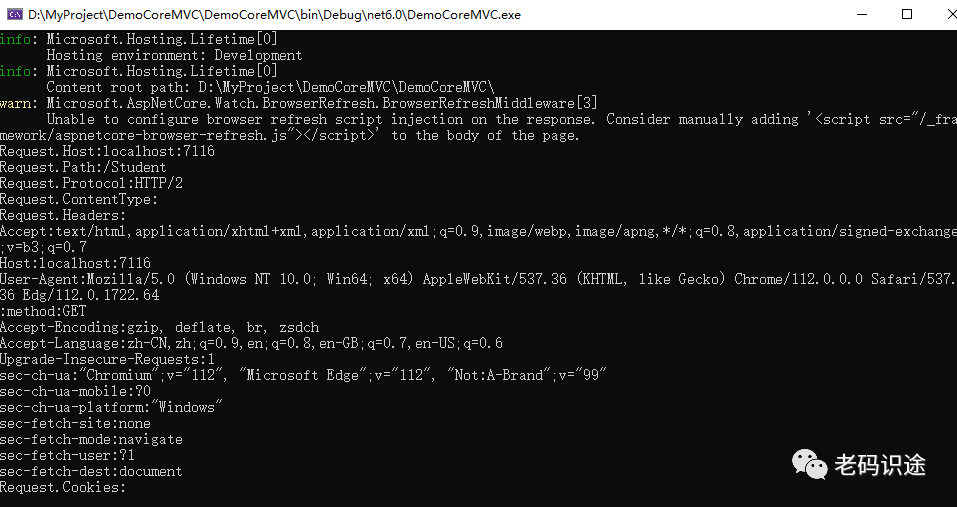
注意:在Request的Get请求中,默认ContentType为空,Cookies如果没有设置,也为空。
Cookie存放于客户端浏览器中,可以通过浏览器开发者模式F12下进行查看,以www.bilibili.com为例,如下所示:
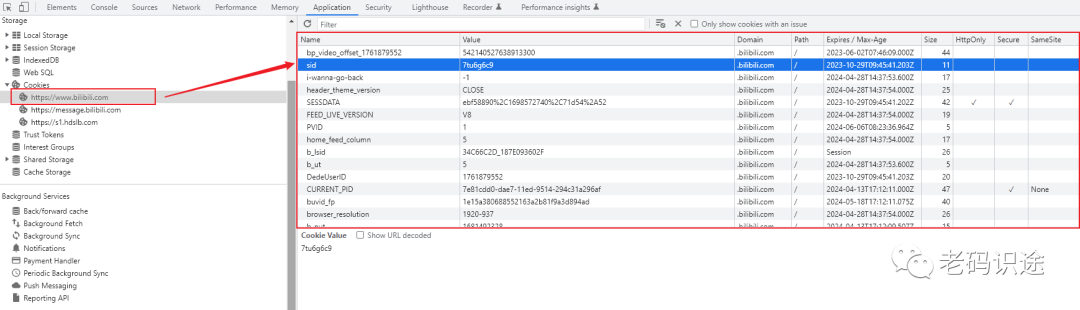
HttpResponse表示单个请求的传出内容,
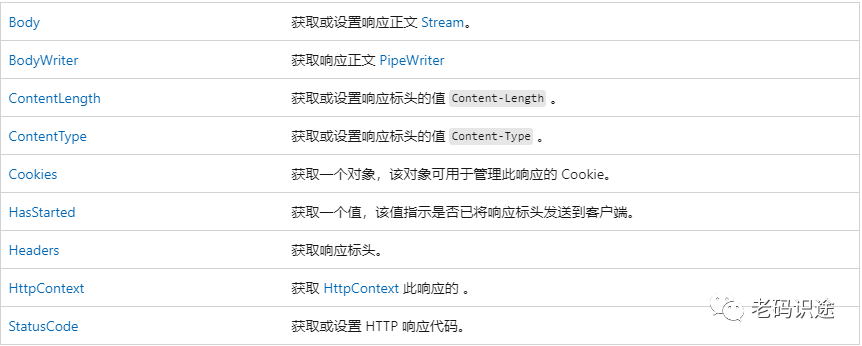
StatusCode是一个int类型,表示当前响应Http请求的状态,可以通过System.Net.HttpStatusCode(枚举)进行转换,常用的有以下几种:
-
OK = 200,成功,这是最常用的一个响应状态码
-
NotFound = 404, 未发现,即请求的信息不存在
-
InternalServerError = 500,服务器内部错误
-
Redirect = 302, 请求已被重定向
在Controller中,常见的状态码返回值,已被定义为方法,如:Ok(),NotFound()等,可以直接调用。
在响应的Headers中,添加Author信息,如下所示:
public IActionResult Test2(){Response.Headers.Add("Author", "公子小六");return Json("ABC");}
在添加Headers时,如果是汉字,则会报下面一个错误,如下所示:
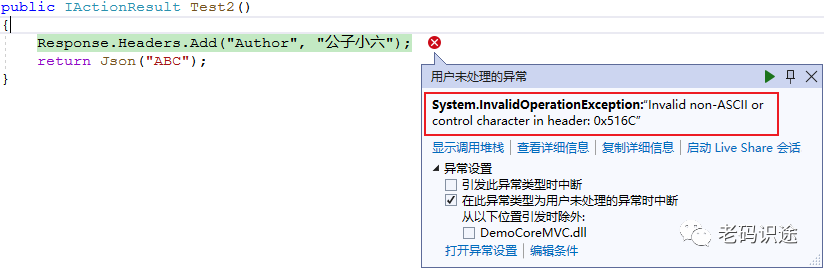
以上错误表示编码错误,汉字无效,需要进行编码转换,如下所示:
public IActionResult Test2(){var author = HttpUtility.UrlEncode("公子小六", Encoding.UTF8);Response.Headers.Add("Author", author);return Json("ABC");}
请求示例如下所示:
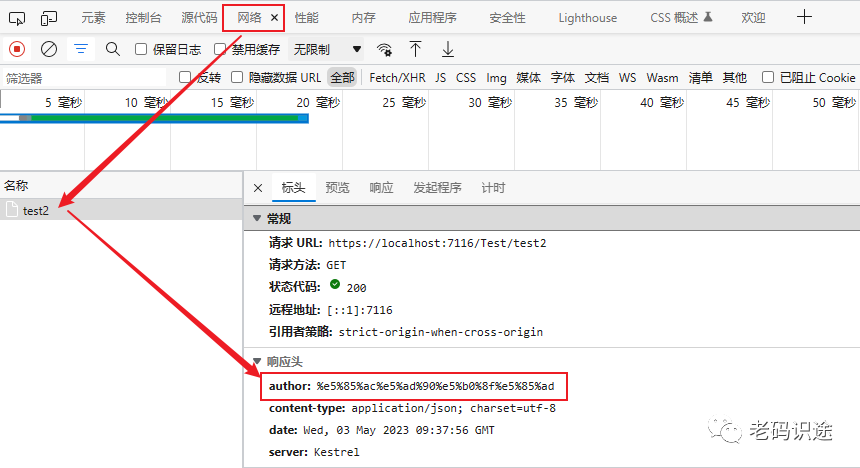
由于Http请求是无状态的,单次请求完成后,就会进行释放,那么如何在无状态的请求中,保留一些相关的数据呢?这就用到了Session,Session在用户打开浏览器登录系统开始,到关闭浏览器退出系统结束,将用户请求的一些数据,以键值对的形式保存在服务器端的缓存中,可以解决无状态协议模式下数据的频繁传递传递,减少请求数据量,提高性能。Session一般应用在小型的单体应用程序中,对于大型的分布式程序,则不适用。
每一个用户的浏览器请求都有自己的Session内存块,不会和其他用户的请求相混淆。
要启用Session,首先需要在Program.cs中添加Session服务,和启用Session中间件,如下所示:
using DemoCoreMVC.Services;using Microsoft.AspNetCore.Server.Kestrel.Core;using System.Text.Encodings.Web;using System.Text.Unicode;var builder = WebApplication.CreateBuilder(args);// Add services to the container.builder.Services.AddControllersWithViews().AddJsonOptions(options =>{options.JsonSerializerOptions.Encoder = JavaScriptEncoder.Create(UnicodeRanges.All);});builder.Services.Configure<KestrelServerOptions>(options =>{options.AllowSynchronousIO = true;});//1. 往容器中添加Session服务,启用Session服务builder.Services.AddSession();var app = builder.Build();// Configure the HTTP request pipeline.if (!app.Environment.IsDevelopment()){app.UseExceptionHandler("/Home/Error");// The default HSTS value is 30 days. You may want to change this for production scenarios, see https://aka.ms/aspnetcore-hsts.app.UseHsts();}//2.使用Session中间件,主要用于拦截Http请求app.UseSession();app.UseHttpsRedirection();app.UseStaticFiles();//1. 添加路由中间件EndpointRoutingMiddlewareapp.UseRouting();app.MapControllers();app.UseAuthorization();app.MapControllerRoute(name: "default",pattern: "{controller=Home}/{action=Index}/{id?}");app.Run();
在实际应用中,一般使用扩展方法SetString(key,value),GetString(key)进行Session值的设置和获取,如下所示:

注意,关于Session使用,有以下两点需要注意:
-
在控制器中,可以直接使用Session属性
-
在非控制器中,可以使用请求上下文HttpContext进行获取。
以常用的登录为例,实现如下功能:
-
用户打开登录页面,输入账号密码,点击登录按钮
-
验证用户名密码,验证成功后,保存Session,跳转到首页Home/Index
-
Home/Index中获取Session中保存的内容,并通过ViewBag传递到客户端,显示在页面上。
首先创建控制器LoginController,如下所示:
namespace DemoCoreMVC.Controllers{public class LoginController : Controller{public IActionResult Index(){return View();}public IActionResult Login(){var username = Request.Form["username"];var password = Request.Form["password"];if(username=="admin" && password == "abc123"){HttpContext.Session.SetString("username", username);}return Redirect("/Home");}}}
然后创建Login/Index.cshtml视图,如下所示:
<form action="~/Login/Login" method="post"><div style="margin:10px;"><span style="display:inline-block; width:80px;">用户名:</span><input type="text" name="username" /></div><div style="margin:10px;"><span style="display:inline-block;width:80px;">密 码:</span><input type="password" name="password" /></div style="margin:10px;"><div style="margin:10px;"><input type="submit" name="submit" value="登录" /></div></form>
修改HomeController中代码,如下所示:
public class HomeController : Controller{public HomeController(){}public IActionResult Index(){var username = HttpContext.Session.GetString("username");ViewBag.Username = username;return View();}}
Home/Index.cshtml中修改代码,获取ViewBag传递的值,如下所示:
<div class="text-center"><h1 class="display-4">Welcome @ViewBag.Username</h1><p>Learn about <a href="https://docs.microsoft.com/aspnet/core">building Web apps with ASP.NET Core</a>.</p></div>
以上就是Session示例的创建和获取的相关代码,页面测试如下所示:
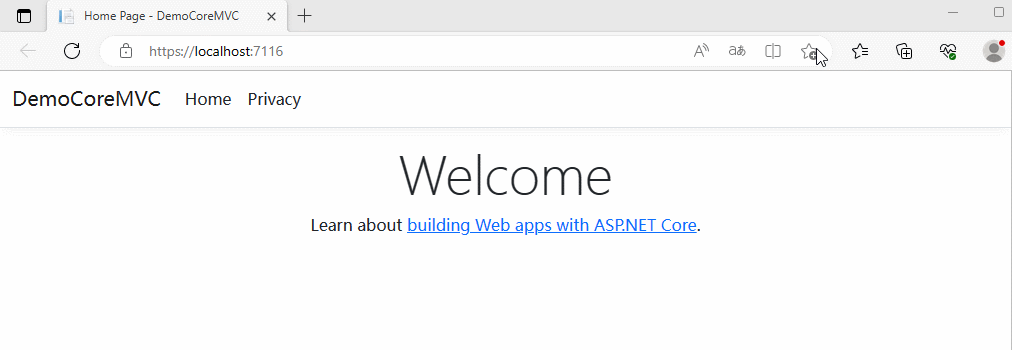
每一个浏览器打开的Session都有一个唯一标识,在控制器中,可以通过HttpContext.Session.Id进行区分。可以在Program.cs中添加服务到容器时配置相关参数,如下所示:
//1. 往容器中添加Session服务,启用Session服务builder.Services.AddSession(option =>{option.IdleTimeout = TimeSpan.FromMinutes(10);option.Cookie.Name = "DemoMvcCore";});
设置Session选项中的Cookie的名称后,会在浏览器客户端创建对应的值,如下所示: