概述
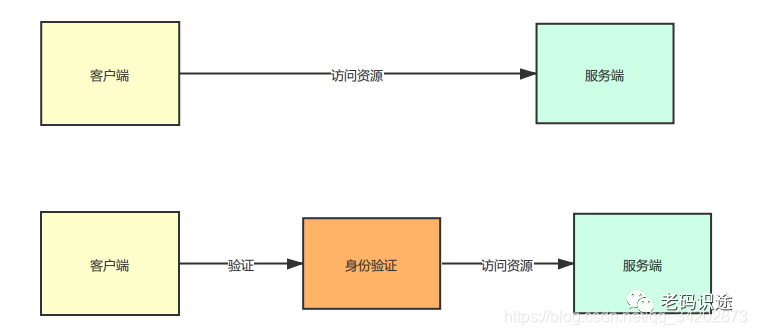
什么是鉴权,授权?
-
对用户进行身份验证。
-
在未经身份验证的用户试图访问受限资源时作出响应。
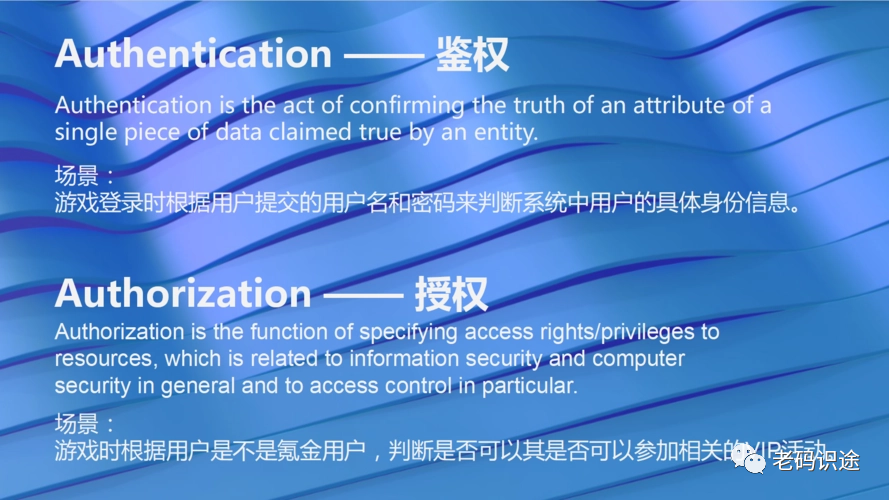
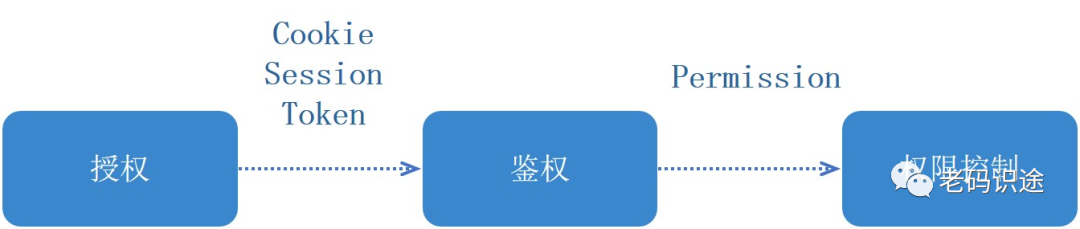
鉴权授权基本步骤
//添加鉴权服务builder.Services.AddAuthentication(options =>{options.DefaultScheme = CookieAuthenticationDefaults.AuthenticationScheme;}).AddCookie(CookieAuthenticationDefaults.AuthenticationScheme, options =>{options.LoginPath = "/Login/Index";options.LogoutPath = "/Login/Logout";});
//使用鉴权app.UseAuthentication();//使用授权app.UseAuthorization();
namespace DemoCoreMVC.Controllers{[Authorize]public class HomeController : Controller{private readonly ILogger<HomeController> _logger;public HomeController(ILogger<HomeController> logger){_logger = logger;}public IActionResult Index(){var username = HttpContext.Session.GetString("username");ViewBag.Username = username;return View();}public IActionResult Privacy(){return View();}}}
namespace DemoCoreMVC.Controllers{public class LoginController : Controller{public IActionResult Index(){return View();}public async Task<IActionResult> Login(){var username = Request.Form["username"];var password = Request.Form["password"];if(username=="admin" && password == "abc123"){HttpContext.Session.SetString("username", username);}var claimsIdentity = new ClaimsIdentity(CookieAuthenticationDefaults.AuthenticationScheme);claimsIdentity.AddClaim(new Claim(ClaimTypes.Name,username));claimsIdentity.AddClaim(new Claim(ClaimTypes.Role,"Admin"));var claimPrincipal = new ClaimsPrincipal(claimsIdentity);await HttpContext.SignInAsync(claimPrincipal);return Redirect("/Home");}public async Task<IActionResult> Logout(){await HttpContext.SignOutAsync();return Redirect("/Login");}}}
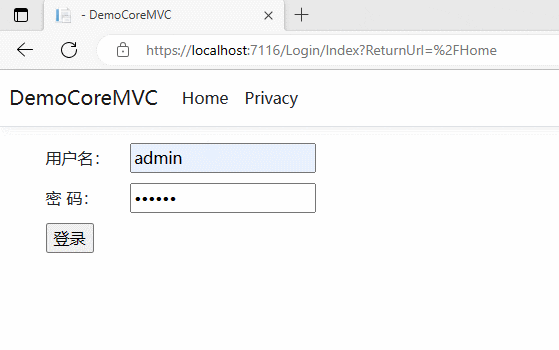
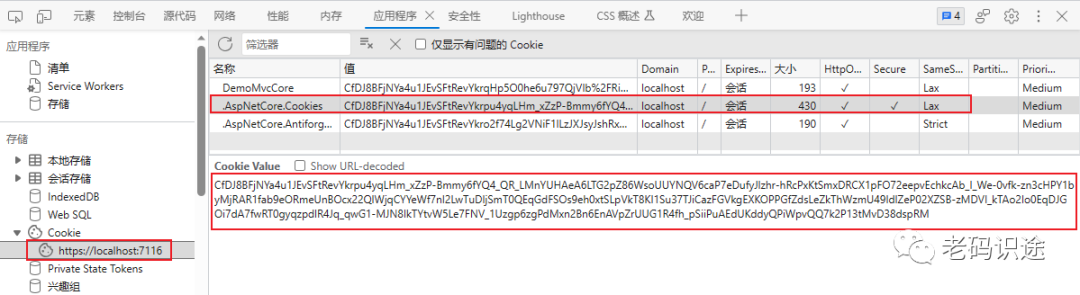
授权区分
namespace Microsoft.AspNetCore.Authorization{//// 摘要:// Specifies that the class or method that this attribute is applied to requires// the specified authorization.[AttributeUsage(AttributeTargets.Class | AttributeTargets.Method, AllowMultiple = true, Inherited = true)]public class AuthorizeAttribute : Attribute, IAuthorizeData{//// 摘要:// Initializes a new instance of the Microsoft.AspNetCore.Authorization.AuthorizeAttribute// class.public AuthorizeAttribute();//// 摘要:// Initializes a new instance of the Microsoft.AspNetCore.Authorization.AuthorizeAttribute// class with the specified policy.//// 参数:// policy:// The name of the policy to require for authorization.public AuthorizeAttribute(string policy);//// 摘要:// Gets or sets the policy name that determines access to the resource.public string? Policy { get; set; }//// 摘要:// Gets or sets a comma delimited list of roles that are allowed to access the resource.public string? Roles { get; set; }//// 摘要:// Gets or sets a comma delimited list of schemes from which user information is// constructed.public string? AuthenticationSchemes { get; set; }}}
