<a asp-controller="Shop" asp-action="Clothes">Buy Clothes</a>
<a href"/Shop/Clothes">Buy Clothes</a>Tag Helpers有两种类型:.
1 内置的Tag Helpers- 预先在框架内部定义好的,常用的一些功能有创建表单,HTM控件,显示验证消息等
2 客户自定义Tag Helpers- 你可以自己创建你希望转换的HTML元素
如果想在视图中使用Tag Helpers,必须使用@addTagHelper告诉Asp.Net Core运行时,打开Views/_ViewImports.cshtml 文件并且添加如下代码
@addTagHelper *, Microsoft.AspNetCore.Mvc.TagHelpers
@addTagHelper *, WebAppName2 Tag Helpers 例子
我们为什么需要Tag Helpers? 因为我们可以加强对HTML元素的控制,通过从服务器端编写C#代码来添加额外的自定义逻辑,这些代码将参与在浏览器上呈现HTML标记,例如- 我们能够设计一个锚点标签使用相同颜色,字体和间距,而不在锚标签上使用class特性
在Visual Studio中创建一个新的app并且选择ASP.NET Core Web App MVC模版,项目命名为TagHelpers

@addTagHelper *, Microsoft.AspNetCore.Mvc.TagHelpers注意:如果没有在Views/_ViewImports.cshtml文件中添加@addTagHelper指令,Asp.Net Core Tag Helpers不会工作,我们创建应用程序使用的ASP.NET Core MVC模版,因此 Visual Studio 自动添加Tag Helpers,如果我们创建应用程序使用空模版,我们需要自己添加这行代码
3 添加模型和仓储
namespace AspNetCore.TagHelpers.Models{public class Product{public string Name { get; set; }public float Price { get; set; }public int Quantity { get; set; }}}
接下来,在Models文件夹内添加一个新的类Repository.cs,具体代码如下:
namespace AspNetCore.TagHelpers.Models{public class Repository{public interface IRepository{IEnumerable<Product> Products { get; }void AddProduct(Product newProduct);}public class ProductRepository : IRepository{private List<Product> products = new List<Product> {new Product { Name = "Men Shoes", Price = 99.99F, Quantity= 100},new Product { Name = "Women Shoes", Price = 199.99F, Quantity= 200},new Product { Name = "Children Games", Price = 299.99F, Quantity= 300},new Product { Name = "Coats", Price = 399.99F, Quantity= 400},};public IEnumerable<Product> Products => products;public void AddProduct(Product newProduct){products.Add(newProduct);}}}}
1 存储产品到私有List,并且可以使用AddProduct方法向List中添加成员
2 有IEnumerable属性迭代所有产品
进入Program.cs并且将仓储服务注册为单例服务:
using static AspNetCore.TagHelpers.Models.Repository;var builder = WebApplication.CreateBuilder(args);// Add services to the container.builder.Services.AddControllersWithViews();builder.Services.AddSingleton<IRepository, ProductRepository>();var app = builder.Build();// Configure the HTTP request pipeline.if (!app.Environment.IsDevelopment()){app.UseExceptionHandler("/Home/Error");// The default HSTS value is 30 days. You may want to change this for production scenarios, see https://aka.ms/aspnetcore-hsts.app.UseHsts();}app.UseHttpsRedirection();app.UseStaticFiles();app.UseRouting();app.UseAuthorization();app.MapControllerRoute(name: "default",pattern: "{controller=Home}/{action=Index}/{id?}");app.Run();
5 控制器
using AspNetCore.TagHelpers.Models;using Microsoft.AspNetCore.Mvc;using System.Diagnostics;using static AspNetCore.TagHelpers.Models.Repository;namespace AspNetCore.TagHelpers.Controllers{public class HomeController : Controller{private IRepository _repository;private readonly ILogger<HomeController> _logger;public HomeController(IRepository repository,ILogger<HomeController> logger){_repository = repository;_logger = logger;}public IActionResult Index(){return View(_repository.Products);}public IActionResult Privacy(){return View();}[ResponseCache(Duration = 0, Location = ResponseCacheLocation.None, NoStore = true)]public IActionResult Error(){return View(new ErrorViewModel { RequestId = Activity.Current?.Id ?? HttpContext.TraceIdentifier });}}}
修改Views/Home/Index.cshtml视图文件代码如下:
@model IEnumerable<Product><table class="table table-sm table-bordered"><thead class="bg-dark text-white"><tr><th>Name</th><th>Price</th><th>Quantity</th></tr></thead><tbody>@foreach (var product in Model){<tr><td>@product.Name</td><td>@product.Price</td><td>@product.Quantity</td></tr>}</tbody></table>
在Home控制器的Index方法中,返回IEnumerable产品类型包含仓储类中所有产品,因此在视图中声明模型IEnumerable<Product>类型,我们在HTML表格内显示所有产品
运行应用程序,你将会看到所有产品显示在视图,图片如下:
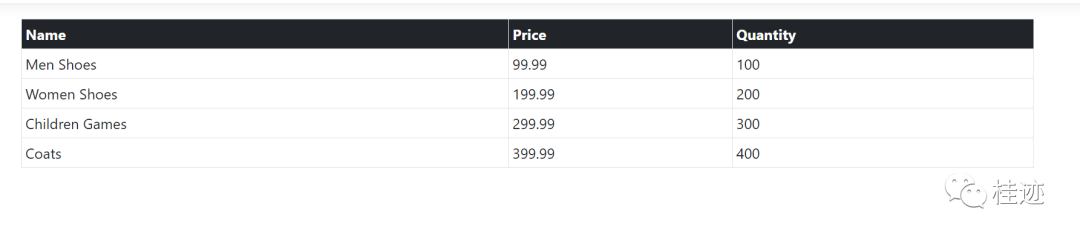
6 内置 Anchor Tag Helper
锚点标签是使用最多的内置的Tag Helpers标签,它通过控制href来增强标准锚点标记,我们能够使用asp-controller,asp-action和asp-route-{value}特性创建href特性根据应用程序中定义的路由,例如在anchor标签下添加下面代码:
<a class="btn btn-primary" asp-controller="Home" asp-action="Create">Create new Product</a>我们检查一下生成的HTML代码:
<a class="btn btn-primary" href="/Home/Create">Create new Product</a>
<MyTable Products="@Model"></MyTable>为了创建这个自定义的Tag Helper,添加一个新的文件夹叫CustomTagHelpers在应用程序根目录下,接下来添加一个新的类MyTable.cs
using AspNetCore.TagHelpers.Models;using Microsoft.AspNetCore.Razor.TagHelpers;using System.Text;namespace AspNetCore.TagHelpers.CustomTagHelpers{[HtmlTargetElement("MyTable")]public class MyTable : TagHelper{public IEnumerable<Product> Products { get; set; }public override void Process(TagHelperContext context, TagHelperOutput output){output.TagName = "table";output.TagMode = TagMode.StartTagAndEndTag;output.Attributes.SetAttribute("class", "table table-sm table-bordered");StringBuilder sb = new StringBuilder();foreach (var product in Products)sb.Append("<tr><td>" + @product.Name + "</td><td>" + @product.Price+ "</td><td>" + @product.Quantity + "</td></tr>");output.Content.SetHtmlContent($@"<thead class=""bg-dark text-white""><tr><th>Name</th><th>Price</th><th>Quantity</th></tr></thead>{sb.ToString()}<tbody></tbody>");}}}
客户自定义标签继承自TagHelper基类,我们已经定义了Products属性接收视图中products集合,接下来我们定义一个HTML表格来呈现所有产品
@addTagHelper AspNetCore.TagHelpers.CustomTagHelpers.*, AspNetCore.TagHelpers
<MyTable Products="@Model"></MyTable>源代码地址
