项目简介
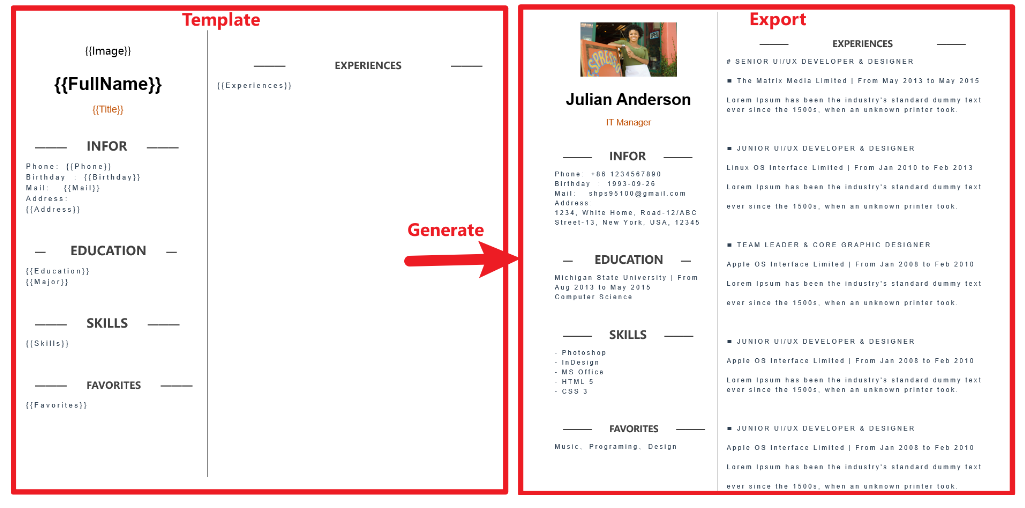
项目已经上传至nuget,可以在VS开发工具,直接通过nuget引入使用。
技术架构
2、采用.Net 5。
项目结构
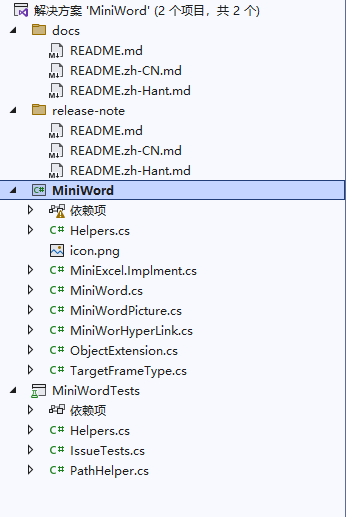
快速上手
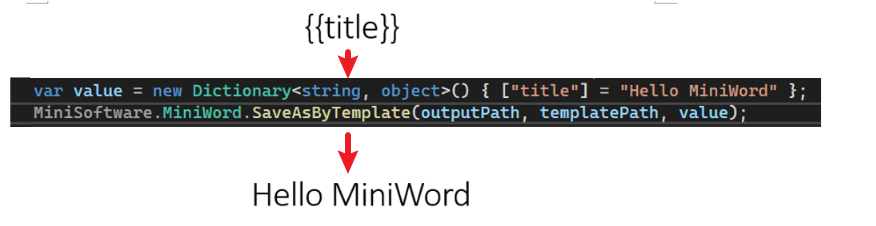
var value = new Dictionary<string, object>(){["title"] = "Hello MiniWord"};MiniSoftware.MiniWord.SaveAsByTemplate(outputPath, templatePath, value);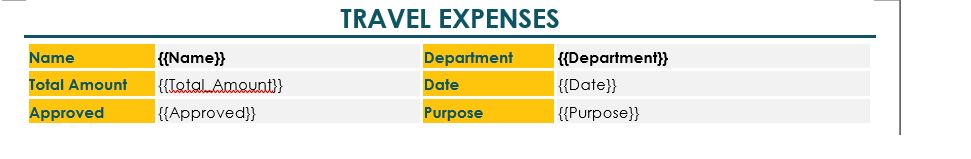
创建一个字典,包含对应个人简介对应的键值。并生成文档。
var value = new Dictionary<string, object>(){ ["Name"] = "Jack", ["Department"] = "IT Department", ["Purpose"] = "Shanghai site needs a new system to control HR system.", ["StartDate"] = DateTime.Parse("2022-09-07 08:30:00"), ["EndDate"] = DateTime.Parse("2022-09-15 15:30:00"), ["Approved"] = true, ["Total_Amount"] = 123456,};MiniWord.SaveAsByTemplate(path, templatePath, value);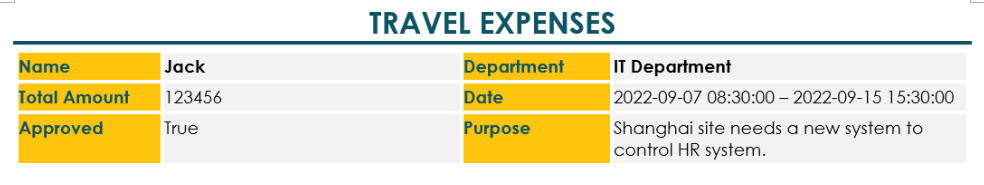
图片的类型为:MiniWordPicture,还支持自定义图片的宽高等样式。使用代码如下:
var value = new Dictionary<string, object>(){ ["Logo"] = new MiniWordPicture() { Path= PathHelper.GetFile("DemoLogo.png"), Width= 180, Height= 180 }};MiniWord.SaveAsByTemplate(path, templatePath, value);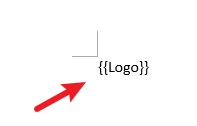

3、列表
使用代码:
var value = new Dictionary<string, object>(){ ["managers"] = new[] { "Jack" ,"Alan"}, ["employees"] = new[] { "Mike" ,"Henry"},};MiniWord.SaveAsByTemplate(path, templatePath, value);模板
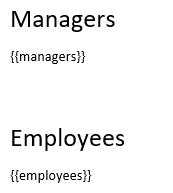
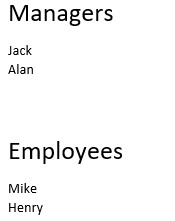
4、表格
代码
var value = new Dictionary<string, object>(){ ["TripHs"] = new List<Dictionary<string, object>> {new Dictionary<string, object> { { "sDate",DateTime.Parse("2022-09-08 08:30:00")}, { "eDate",DateTime.Parse("2022-09-08 15:00:00")}, { "How","Discussion requirement part1"}, { "Photo",new MiniWordPicture() { Path = PathHelper.GetFile("DemoExpenseMeeting02.png"), Width = 160, Height = 90 }}, },new Dictionary<string, object> { { "sDate",DateTime.Parse("2022-09-09 08:30:00")}, { "eDate",DateTime.Parse("2022-09-09 17:00:00")}, { "How","Discussion requirement part2 and development"}, { "Photo",new MiniWordPicture() { Path = PathHelper.GetFile("DemoExpenseMeeting01.png"), Width = 160, Height = 90 }}, }, }};MiniWord.SaveAsByTemplate(path, templatePath, value);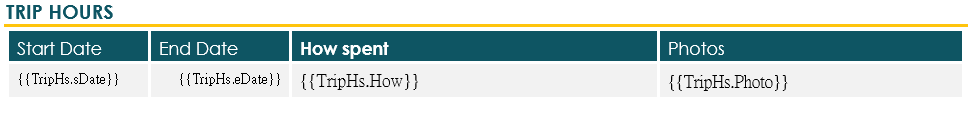
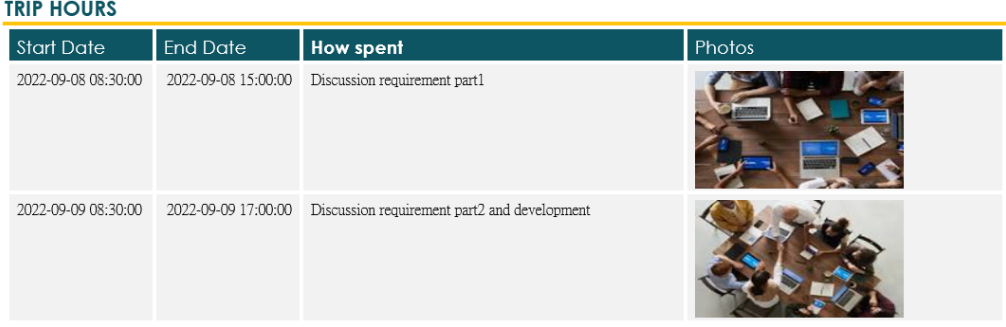
组件同时也支持动态对象,代码如下:
var value = new { title = "Hello MiniWord" };MiniWord.SaveAsByTemplate(outputPath, templatePath, value);最后,此项目开源以来,就受到大家的关注。项目也是刚发布不久,相信后面会慢慢强大起来。
项目地址:https://github.com/mini-software/MiniWord
