WCF是微软弄的一组数据通信的开发接口,即windows通讯接口。和TCP类似需要IP地址和端口号,服务端提供一些函数接口,客户端可进行调用,支持多个客户端。不太懂理论,直接看应用吧。
我的Winform程序A中定义了一个学校(School)类,其中学生(Student)的身高体重不断变化,并可新增或删除学生。现在我新建另一个Winform程序B,要实现以下简单功能:.
1.B和A进行通讯连接,连接建立后程序A实例化一个School;
2.B可以发命令给A,对学生进行新增和删除工作;
3.B界面的文本框可以实时刷新A中School的学生的动态(身高,体重等变化);下面通过WCF实现:
首先建立winform程序A,右击项目添加类->WCF服务->命名->点击保存;
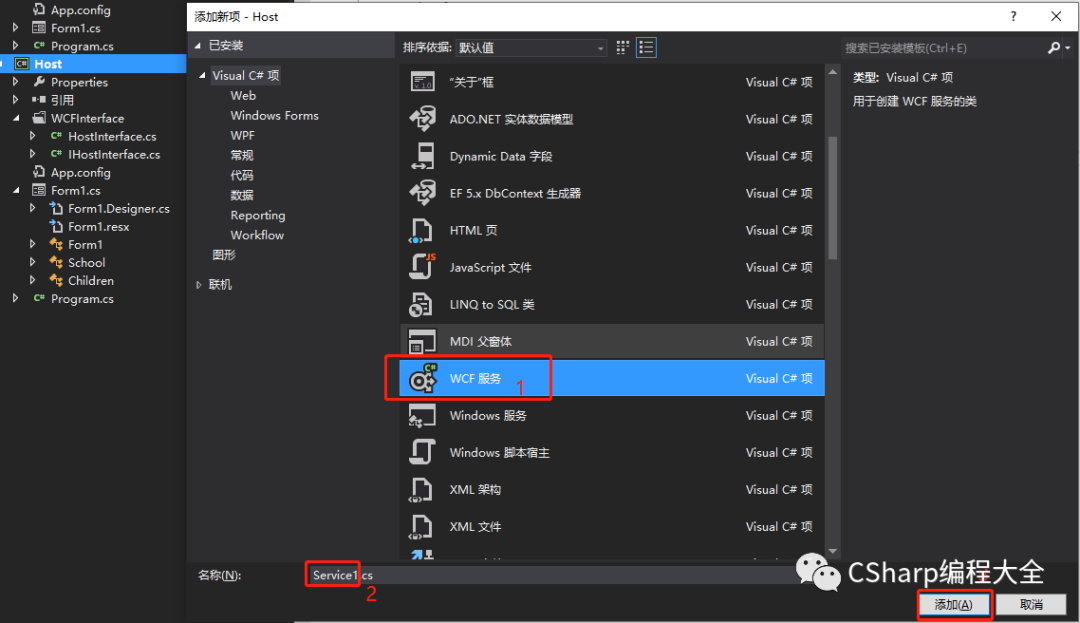
此时会生成两个cs文件,IHostInterface.cs和HostInterface.cs,其中IHostInterface.cs声明了函数接口,HostInterface中是函数的具体实现函数,将新增/删除/监控等功能函数分别在两个文件声明和实现。
IHostInterface接口:
namespace Host.WCFInterface{// 注意: 使用“重构”菜单上的“重命名”命令,可以同时更改代码和配置文件中的接口名“IHostInterface”。[ServiceContract]public interface IHostInterface{[OperationContract]void Hello(string msg);[OperationContract]int Add(Children c);[OperationContract]int Del(int num);[OperationContract]string Monitor();}}
HostInterface函数实现:

namespace Host.WCFInterface{// 注意: 使用“重构”菜单上的“重命名”命令,可以同时更改代码和配置文件中的类名“HostInterface”。public class HostInterface : IHostInterface{School sch;string name;//建立连接,实例化Schoolpublic void Hello(string msg){name = msg;sch = new School(msg);}//添加学生public int Add(Children c){sch.AddStudents(c);return sch.Count;}//删除学生public int Del(int num){sch.DelStudents(num);return sch.Count;}//获取实时信息public string Monitor(){return sch.Description;}}}
接口和函数写好后,要对WCF服务进行配置,打开app.config,如图:
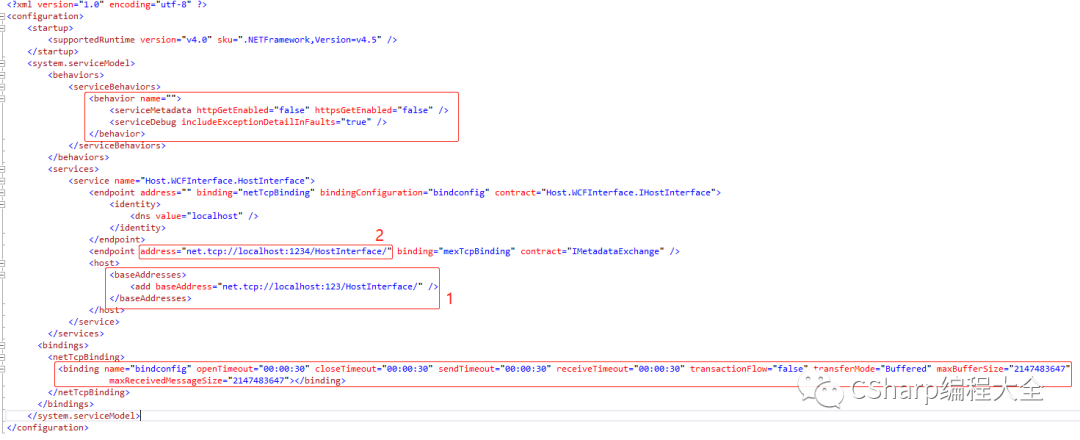
首先是IP地址,图中1和2不一致,1是基地址(可写为localhost也可指定IP),2是客户端访问接口地址。includeexceptiondetailinFault设置为true,可以捕获通道异常,下面的是一些时长和接受缓存设置。
配置完成后,下面实现启动服务,首先添加引用:
using System.ServiceModel;using System.ServiceModel.Description;开启服务:ServiceHost server = new ServiceHost(typeof(HostInterface));server.Open();
服务端已经完成,运行程序A,新建客户端程序B,右击B项目,点击添加服务引用,在右图中输入服务地址(上述地址2),->转到->命名->确定;
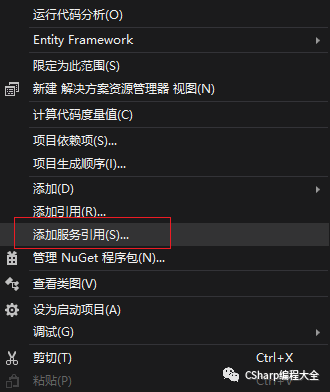 ->
-> 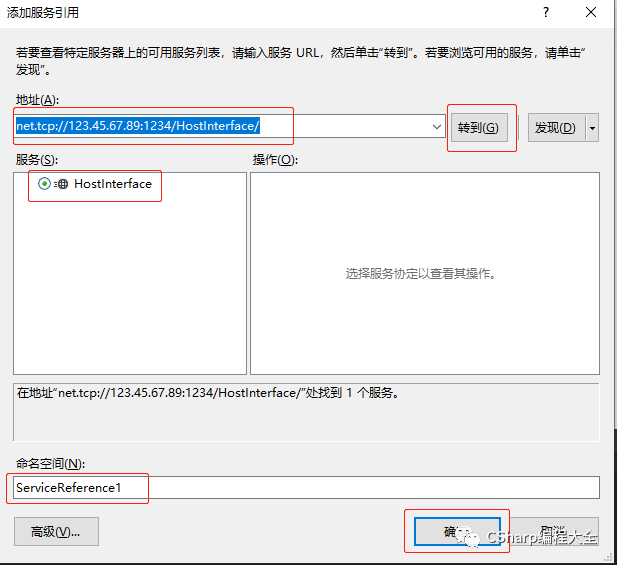
如图表示添加成功,然后右击选择配置服务引用:
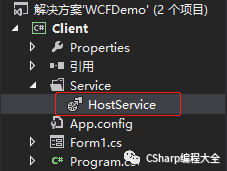 ->
-> 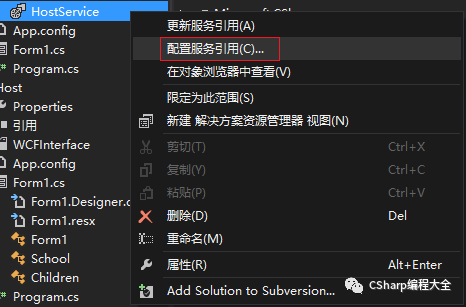
若接口中需要传递List类型,则按照图中选择,点击确定。
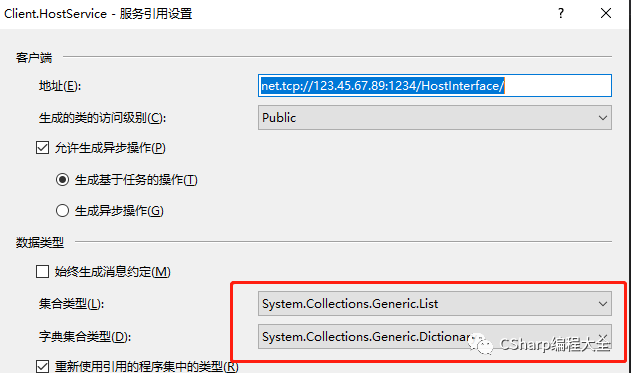
引用添加并配置成功,打开客户端程序的app.config对通讯进行配置:
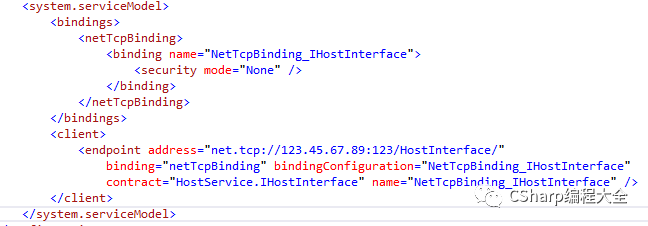
接下来程序B可以调用A的接口函数并实现功能:

HostInterfaceClient client;public Comm(){Thread th = new Thread(Monitor);th.IsBackground = true;th.Start();}void Monitor(){while (true){Thread.Sleep(1000);if (!IsConnected)continue;try{ShowMsg(client.Monitor());}catch (Exception ex){ShowMsg(ex.Message);IsConnected = false;}}}public void Register(){if (IsConnected)return;try{client = new HostInterfaceClient();client.Hello("Demo");IsConnected = true;}catch{IsConnected = false;}}void GetChannel(){}public int Add(Children c){if (!IsConnected)return 0;try{return client.Add(c);}catch{IsConnected = false;return 0;}}public int Del(int num){if (!IsConnected)return 0;try{return client.Del(num);}catch{IsConnected = false;return 0;}}
当程序A提供的接口函数增加减少或变化时,需要在客户端程序B进行服务更新,如图:
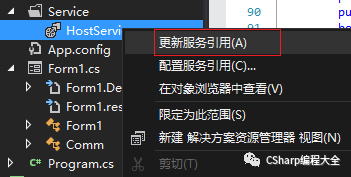
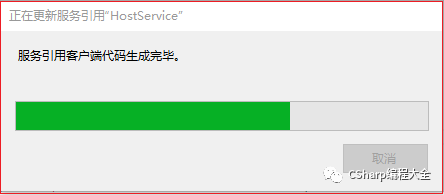
注意,服务引用的添加、配置和更新要在服务启动即程序A运行的情况下进行。
验证通讯功能函数调用,数据刷新正常:
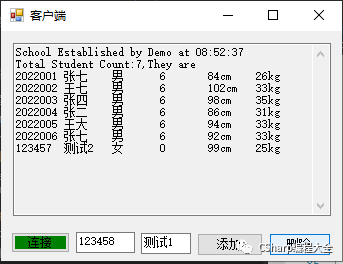
现在我觉得通过app.config对参数进行配置不方便,想通过代码直接配置,可以将appCofig中的配置代码注释掉,如下编写代码:
服务端:

public Form1(){InitializeComponent();ThreadPool.QueueUserWorkItem(new WaitCallback(InitHost),true);}void InitHost(object flag){try{ServiceHost server = new ServiceHost(typeof(HostInterface));NetTcpBinding binding = new NetTcpBinding();binding.Security.Mode = SecurityMode.None;binding.TransferMode = TransferMode.Buffered;binding.MaxBufferSize = int.MaxValue;binding.MaxReceivedMessageSize = int.MaxValue;string baseAdd = "net.tcp://123.45.67.89:123/HostInterface/";string pointAdd = "net.tcp://123.45.67.89:1234/HostInterface/";server.AddServiceEndpoint(typeof(IHostInterface), binding, baseAdd);if (server.Description.Behaviors.Find<ServiceMetadataBehavior>() == null){ServiceMetadataBehavior metadata = new ServiceMetadataBehavior();server.Description.Behaviors.Add(metadata);}server.Description.Behaviors.Find<ServiceMetadataBehavior>().HttpGetEnabled = false;System.ServiceModel.Channels.Binding bind = MetadataExchangeBindings.CreateMexTcpBinding();server.AddServiceEndpoint(typeof(IMetadataExchange), bind, pointAdd);if (server.Description.Behaviors.Find<ServiceBehaviorAttribute>() == null){ServiceBehaviorAttribute attr = new ServiceBehaviorAttribute();server.Description.Behaviors.Add(attr);}server.Description.Behaviors.Find<ServiceBehaviorAttribute>().IncludeExceptionDetailInFaults = true;server.Open();}catch{MessageBox.Show("open Port Fail!");Application.Exit();}}
客户端(使用IP地址1):

public void Register(){if (IsConnected)return;try{EndpointAddress add = new EndpointAddress("net.tcp://123.45.67.89:123/HostInterface/");NetTcpBinding binding = new NetTcpBinding();binding.OpenTimeout = TimeSpan.FromSeconds(10);binding.Security.Mode = SecurityMode.None;binding.SendTimeout = TimeSpan.FromSeconds(30);binding.TransferMode = TransferMode.Buffered;binding.MaxBufferSize = int.MaxValue;binding.MaxReceivedMessageSize = int.MaxValue;client = new HostInterfaceClient(binding, add);client.Hello("Demo");IsConnected = true;}catch{IsConnected = false;}}
由于我逻辑变动频繁,需要不停的变更接口函数,每次更新服务引用繁琐,还要在服务端A启动时进行。我想把接口函数封装到DLL中,每次接口变更,我只需更新DLL,然后在服务端实现和客户端调用即可。操作如下:
1.将Interface接口函数类移动到DLL中,注意:通讯用到的类如Student,也要移动到DLL中;

using System.ServiceModel;namespace DLLDemo{// 注意: 使用“重构”菜单上的“重命名”命令,可以同时更改代码和配置文件中的接口名“IHostInterface”。[ServiceContract]public interface IHostInterface{[OperationContract]void Hello(string msg);[OperationContract]int Add(Children c);[OperationContract]int Del(int num);[OperationContract]string Monitor();}public class Children{Random r = new Random();public int number = 2022001;public string name = "na";public int age = 1;public bool isBoy = true;public int height = 100;//cmpublic int weight = 25;//kgpublic Children(){age = r.Next(6, 9);isBoy = r.Next(1, 100) % 2 == 0;height = r.Next(80, 110);weight = r.Next(25, 40);}}}
2.将服务端程序A中的IHostInterface.cs删除,添加DLLDemo的引用;
3.将客户端程序B中的服务引用HostService删除,添加DLLDemo的引用,修改函数,使用工厂创建通道:

IHostInterface client;public void Register(){if (IsConnected)return;try{EndpointAddress add = new EndpointAddress("net.tcp://123.45.67.89:123/HostInterface/");NetTcpBinding binding = new NetTcpBinding();binding.OpenTimeout = TimeSpan.FromSeconds(10);binding.Security.Mode = SecurityMode.None;binding.SendTimeout = TimeSpan.FromSeconds(30);binding.TransferMode = TransferMode.Buffered;binding.MaxBufferSize = int.MaxValue;binding.MaxReceivedMessageSize = int.MaxValue;ChannelFactory<IHostInterface> factory = new ChannelFactory<IHostInterface>(binding,add);client = factory.CreateChannel();client.Hello("Demo");IsConnected = true;}catch{IsConnected = false;}}
我想在服务端对通道状态进行监控,异常或者断开进行处理,在服务端HostInterce类中添加函数如下:

public HostInterface(){OperationContext.Current.Channel.Closed += clientClosed;OperationContext.Current.Channel.Faulted += clientFaulted;}void clientClosed(object sender, EventArgs e){string ceshi = name;//通道关闭,进行处理...}void clientFaulted(object sender, EventArgs e){string ceshi = name;//通道异常,进行处理...}
我想在客户端添加主动与服务端断开的功能,在客户端新增CloseChannel函数,代码如下:
|
1 |
|
示例到此就结束了,日常使用不限于Winform之间,Winform-MVC,MVC-MVC,可自由搭配。
备注:
1.使用中通道会发生超时导致异常断开,例如电脑时钟跳变,可以修改超时时长参数,也可使用短连接方式。
2.Host服务最好不要放在主线程中开启。
3.不可超过十分钟无通讯,否则通道会自动关闭并产生异常。
4.MaxBufferSize设置,否则回传数据过大会产生异常。
5.includeExceptionDetailInFaults要设置为True,以便于捕获异常。
6.若传递List<T>类型作为函数参数,注意使用过程中不要修改List,否则会产生异常;
