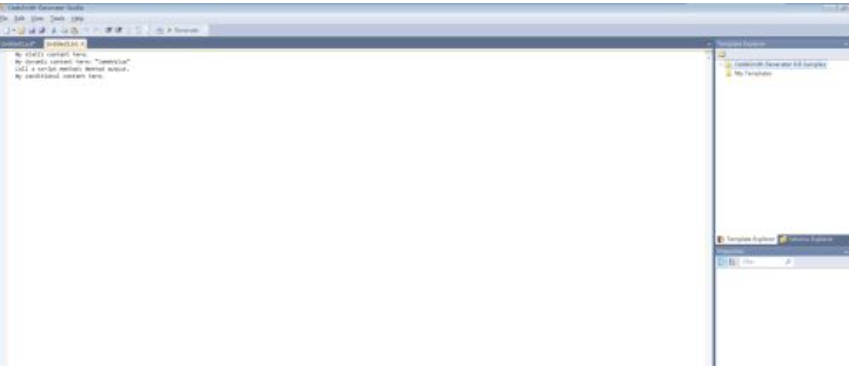概述
平常我们在写代码的时候,一般会有很多重复的代码,比如dal、bll、实体等等,这些东西很多是重复的,网上有很多的生成工具,但是生成的东西一般不是我们直接想要的,都需要修改。这时候CodeSmith就派上用场了,CodeSmith是可以用来大量生成代码的。用起来其实也很简单,大部分的代码生成工具都是需要模板的,这个很好理解,模板就是一段代码,里面留几个洞,这个洞会被数据库的字段名或表名等填充,CodeSmith的最多的用法就是连接数据库,然后把数据库信息取出来去替换用户提供的模板中关键字,这就是代码生成的原理。.
使用方式
1、安装一个最新版的codesmtih。
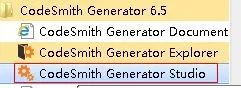
2、打开界面。
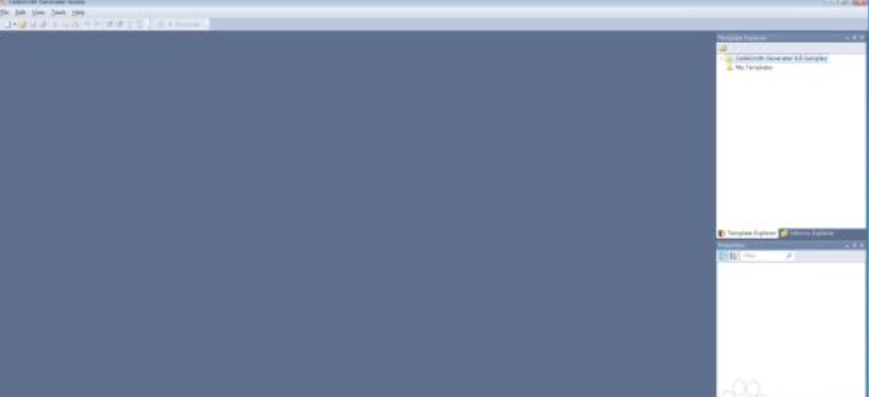
3、新建一个csharp的模板。

4、编写脚本,按照我之前的一个项目Service.cst为例。
<%@ CodeTemplate Language="C#" TargetLanguage="C#" Src="DataEntity.cst.cs" ResponseEncoding="UTF-8" Inherits="CodeSmith.MyTemplates.TableObjectTemplate" Description="Generate A DataTable Collection and Persis object." %><%@ Assembly Name="SchemaExplorer" %><%@ Assembly Name="SchemaExplorer.SqlSchemaProvider" %><%@ Assembly Name="System.Data" %><%@ Assembly Name="System.Design" %><%@ Import Namespace="System.Collections.Generic" %><%@ Import Namespace="System.Data" %><%@ Import Namespace="System.IO" %><%@ Import Namespace="SchemaExplorer" %>using System;using System.Collections.Generic;using System.Linq;using System.Text;using PaiXie.Data;using System.Data;using FluentData;namespace <%= Namespace %>{public class <%= GetClassName(SourceTable, false) %>Service : BaseService<<%= GetClassName(SourceTable, false) %>> {#region Updatepublic static int Update(<%= GetClassName(SourceTable, false) %> entity, IDbContext context = null) {return <%= GetClassName(SourceTable, false) %>Repository.GetInstance().Update(entity, context);}#endregion#region Addpublic static int Add(<%= GetClassName(SourceTable, false) %> entity, IDbContext context = null) {return <%= GetClassName(SourceTable, false) %>Repository.GetInstance().Add(entity, context);}#endregion#region 获取单个实体 通过主键ID/// <summary>/// 获取单个实体 通过主键ID/// </summary>/// <param name="id">主键ID</param>/// <param name="context">数据库连接对象</param>/// <returns></returns>public static <%= GetClassName(SourceTable, false) %> GetQuerySingleByID(int id, IDbContext context = null) {return <%= GetClassName(SourceTable, false) %>Repository.GetInstance().GetQuerySingleByID(id, context);}#endregion#region 删除操作 通过ID/// <summary>/// 删除操作 通过ID/// </summary>/// <param name="id">主键ID</param>/// <param name="context">数据库对象</param>/// <returns></returns>public static int DelByID(int id, IDbContext context = null) {return <%= GetClassName(SourceTable, false) %>Repository.GetInstance().DelByID(id, context);}#endregion}}<script runat="template">private string _namespace = "PaiXie.Service";[Category("Output")]public string Namespace{get { return _namespace; }set { _namespace = value; }}private string _outputDirectory = string.Empty;[Editor(typeof(System.Windows.Forms.Design.FolderNameEditor), typeof(System.Drawing.Design.UITypeEditor))][Category("Output")]public string OutputDirectory{get{if(string.IsNullOrEmpty(_outputDirectory))_outputDirectory = @"D:\vss_local\Service\" + Namespace;return _outputDirectory;}set{_outputDirectory = value;}}private TableSchemaCollection _tables;[Category("Output")]public TableSchemaCollection SourceTables{get{return _tables;}set{_tables = value;}}private TableSchema SourceTable;public override void Render(System.IO.TextWriter writer){if(!Directory.Exists(OutputDirectory))Directory.CreateDirectory(OutputDirectory);foreach(TableSchema sourceTable in SourceTables){SourceTable = sourceTable;string fileName = System.IO.Path.Combine(OutputDirectory,GetClassName(SourceTable,false)+"Service.cs");if(File.Exists(fileName)){File.Delete(fileName);}System.IO.StreamWriter fileWriter = null;try{fileWriter = new System.IO.StreamWriter(fileName, true);base.Render(fileWriter);}catch{}finally{if (fileWriter != null)fileWriter.Close();}}}</script>
5、按一下F5。